In the “Dropbox” section of the UpdraftPlus settings page (in your WordPress dashboard), there is a “re-authenticate” link. Use this whenever you wish to re-authenticate your Dropbox account (e.g. if you made a change to your Dropbox account that makes this necessary), or to change to an entirely different Dropbox account:
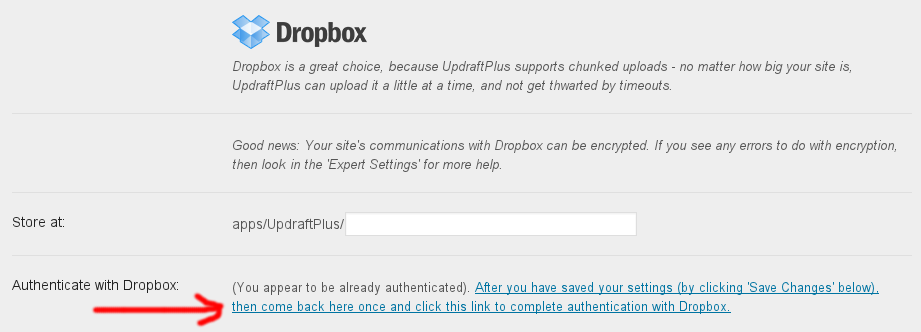
Posted in: Configuration, Dropbox