Every now and again, we have received a request that goes something like this:
“Hi! I’d like more sophisticated backup scheduling – I want to have…
- 1 backup from every day in the last week…
- then 1 backup from every week for about 3 months after that…
- then just 1 backup from every 4 weeks
Can you do that for me? Thanx/bye!”
I’m putting my mathematician’s hat on now… bear with me… can you spot that this is actually to do with backup retention rather than backup scheduling? A backup still needs scheduling every day – but the user wants backups to be retained or deleted in a more sophisticated way, once a backup is further in the rear window. (Often they want to do this to cut down on how much space they need for storing old backups – storage space these days is cheap, but every little helps; especially if your site is big).
More sophisticated rules for retaining backups is exactly what our next major UpdraftPlus release (hopefully in September) should have. It’s been coded, and is currently being tested and documented.
We’d been thinking about how best to do this for a while, without breaking backwards compatibility, or making UpdraftPlus’s user interface more cluttered or confusing – especially for people who don’t want to use the feature.
And here is how it works. Below the “intervals” (scheduling) configuration in your settings, will appear one new little link “Add an additional retention rule…”, as in this screenshot:
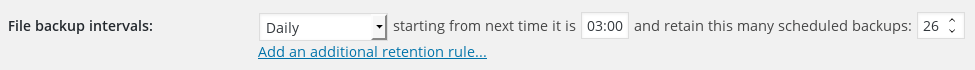
Just click on it, and you can set up as many rules as you like. Here’s a screenshot implementing the example rules described in our imaginary feature request above:
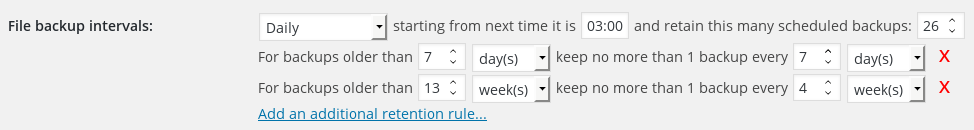
Not yet got UpdraftPlus Premium? Hopefully we just gave you one more reason to take a look! UpdraftPlus Premium comes with access to 12 months of new releases, so if you buy today, you’ll receive this feature the moment it comes out.
David Anderson (founder, lead developer, UpdraftPlus)
Earlier this year my server was hacked :-(
I use Amazon S3 to backup and keep the last two backups
The hackers were clever enough to delete these and replace them with two backups, so restoring did not do any good! What I would like to see (and appreciate it might take some “deep thought” is some method of backing up to another source that the hackers “can’t see” perhaps needing an email input or something?
No good backing up to email – live in the sticks and I can probably run faster than the broaband!
Any thoughts
Hi Alec,
Sorry to hear you got hacked! Our Amazon S3 setup guide, here – https://updraftplus.com/faqs/what-settings-should-i-use-for-amazon-s3-and-how-should-i-configure-my-amazon-s3-account/ – has advice on the most secure S3 setup, including how to configure your S3 access so that backups can’t be over-written.
David
David you and your team ROCK! This is an awesome feature. And the story behind it really shows how you listen and take the time to understand what people are asking for—even if they might not fully realize what it is they’re asking.
cheers!
jules
I second that all the way!
And I third that all the way. :) Perfect way to design it!
Bob
Hi David
I think I may have asked for just this retention facility during my pre-purchase enquiry last year … comes from having worked in corporate IT for many years when, as you say, storage was a big cost (in time and money).
I understand Alec’s problem, though we (and out clients) haven’t had the problem. I get twitchy if there is just one backup source. Our internal data is in three places – ‘live’ disks, backup hard drives (updated files are archived), and off-site cloud storage. Even this might not be enough if caught by encrypting ransomware.
Moral is – you can’t have too many backups.