Sadly, perfect web hosting doesn’t yet exist… and dodgy web hosting is in plentiful supply. Our mission at UpdraftPlus is to have everything “just work”, everywhere possible: not in an imaginary world where web hosting companies are on the ball all the time, but in the real one.
One particularly stressful time to have your web hosting let you down is if you’re in the middle of restoring a backup. (Actually, this isn’t as bad as you might think: you can just go back to UpdraftPlus, and try again. In the worst case, if WordPress is unreachable for some reason, UpdraftPlus backups are standard zip and SQL files that you can restore through other tools (FTP, and phpMyAdmin or any other SQL tool)).
However, we want to make this easier, and more obvious. Instead of you spotting where the restoration got killed by the webserver, why can’t UpdraftPlus do this before you?
Why can’t it just have one big fat “Continue restoration” button to allow you to carry on?
Like this…
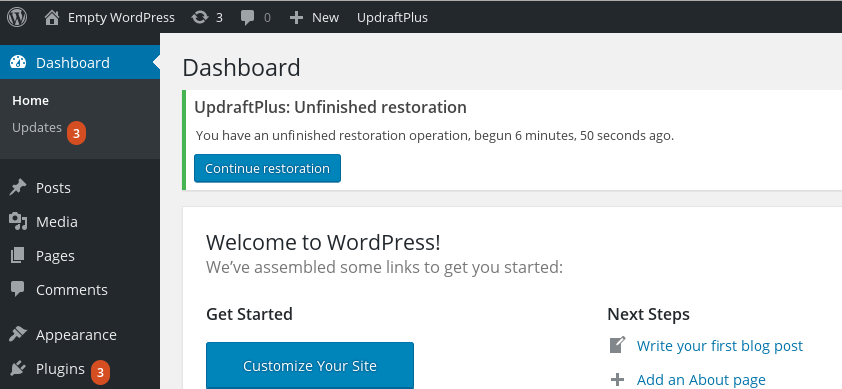
That’s a screenshot from our working development code, that should be in our next release, after it’s had a round of testing. Should your web hosting let you down in future in the middle of a restore, don’t fear: we’ve got it covered.
David Anderson (founder, lead developer, UpdraftPlus)
Hello David,
Please let me know how I could delete such message from my WP interface (only once) without having to press on the “Continue restoration” button?
Hi Erwan,
It will not show if the interrupted restore is over 24 hours old. So, just wait, and it’ll disappear by itself.
David