
Best ways to export WordPress database for backups
Learn 3 reliable methods to export your WordPress database for backups, migrations and site security. Step-by-step tutorials for beginners and advanced users.

Learn 3 reliable methods to export your WordPress database for backups, migrations and site security. Step-by-step tutorials for beginners and advanced users.

Learn how to migrate a single WordPress site to a Multisite network with clear, step-by-step instructions, tips for preparation, and guidance on avoiding common migration pitfalls.
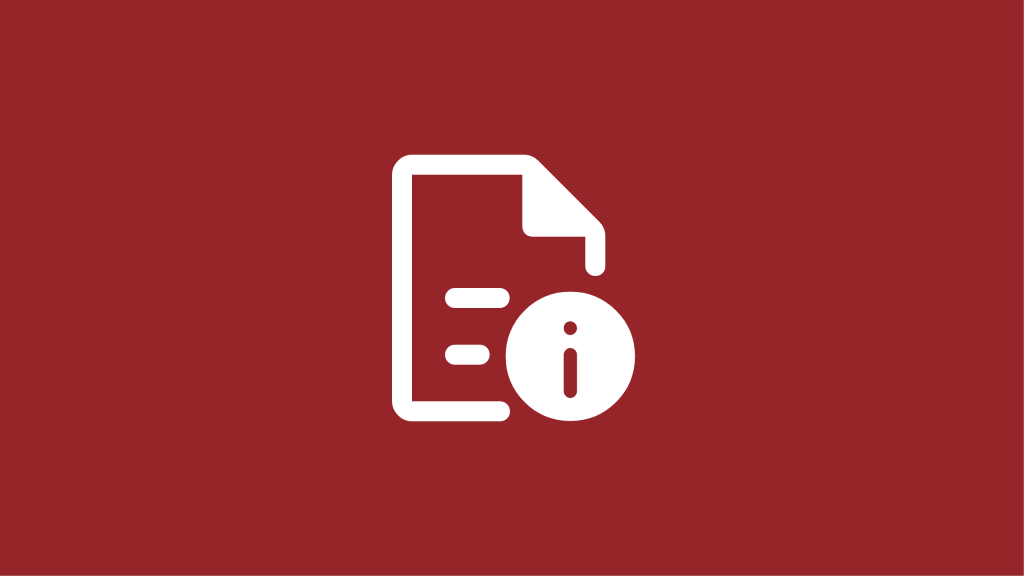
In this guide, we’ll walk you through 7 easy steps to clean up your WordPress site -helping you improve speed, boost SEO, and keep everything running smoothly behind the scenes.

Create a perfect copy of your WordPress site without breaking your live version. Compare manual and plugin methods to find your ideal staging solution.

Want to move your WordPress site without breaking it? Our complete migration guide helps you transfer domains safely while protecting your SEO and content.

WP-Optimize 4.2.0 lets Premium users replace YouTube iframes with thumbnails – improving speed, Core Web Vitals, and SEO.

Get your WordPress site back online quickly with our complete restoration guide. Step-by-step instructions for both plugin and manual backup recovery methods.

TeamUpdraft has acquired Burst Statistics, a privacy-focused WordPress analytics plugin. The move strengthens our commitment to data privacy and intuitive insights.

Learn how to automatically back up your WordPress site to Google Drive with our step-by-step guide. Protect your site data and restore it with confidence in minutes.

Learn more about Burst Statistics, a fast, privacy-friendly analytics plugin built for WordPress. With local data storage and no cookie banners required in most regions, it’s a simple way to get full insights without compromising your users’ privacy.

This World Backup Day, take the time to ensure your website is protected. From automating backups to connecting to remote storage, these three steps will keep your data safe. Plus, enjoy a 10% discount on UpdraftPlus Premium for a limited time!

UpdraftPlus, WP-Optimize & AIOS are now under TeamUpdraft! Find out what’s changed, how to log in, and where to get support.
Try TeamUpdraft’s full suite of WordPress plugins.
Back up, restore and migrate your WordPress website with UpdraftPlus
Speed up and optimize your WordPress website. Cache your site, clean the database and compress images
Secure your WordPress website. Comprehensive, feature rich and easy to use
Centrally manage all your WordPress websites’ plugins, updates, backups, users, pages and posts from one location
