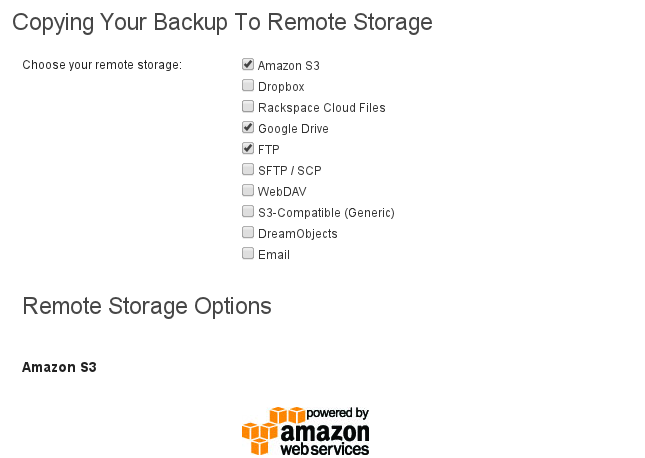In the four weeks since UpdraftPlus 1.7 was released, we’ve been concentrating on rock-solid stability – tracking down the cause of every last annoyance or quirk that our 60,000-ish users could detect, on all their weird and wonderful setups.
The results are out today, in UpdraftPlus 1.7.18. 1.7 has proved itself very stable, but we’ve found several little quirks and corner-cases – some of which have existed since almost the beginning! We’re confident that this is the most reliable UpdraftPlus yet, and it is a recommended update for all.
We did find time, however, for three new features that we’re very pleased with:
- Multiple storage destinations
We know that some of you have been wanting this for a long time. Now it’s there: UpdraftPlus can send you backup to Dropbox and Google Drive and FTP and any other options you want to use. Read more about it here. All UpdraftPlus Premium customers will get this feature; or, to buy it separately as an add-on (or learn more about it in general), go to its page in the shop. - In-page progress indicator
Instant, visual feedback on the status of your backups! Everybody (free or paid) gets this handy new feature. Read more about it here.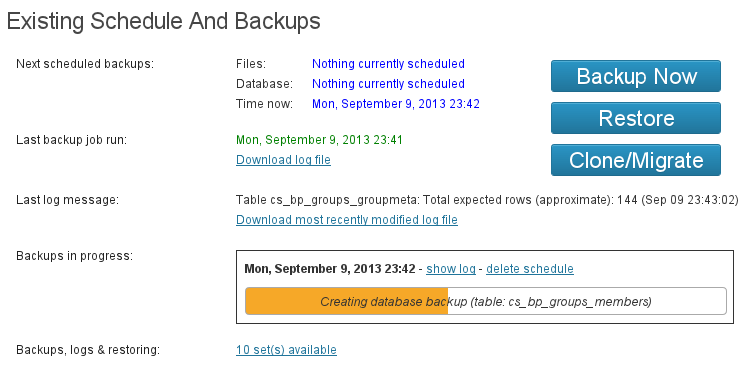
- SCP support
If you have a need to store backups using the SCP protocol, then this capability is now part of the combined SFTP / FTPS add-on. Read more here, or go to the shop page here.
What’s next? The message we’re getting time and again is that people want a backup plugin that can handle (especially, restore) individual sites from a WPMU installation. No backup plugin on the market can yet do this, as far as we (or anyone we’ve spoken to) knows. A lot of the groundwork has been laid over the last months in UpdraftPlus’s internals. We intend to lead the pack again. There are no timescales, because there’s a reason why no backup plugin yet does this: it’s hard. But we’re going to be working on it.
We also plan to throw in some more options for email reporting (e.g. only report on failed backups, not all of them). Just a reminder that, as previously mentioned, we intend that a future release of the free plugin will restrict the ability to send email reports to the website owner only – not to any arbitrary email address you enter. (Our thinking is that reports going to the site owner are usually going to website developers who manage multiple sites – they’re the people who are getting income from WordPress and whose purchases can help us keep developing UpdraftPlus so that it is not only sustainable, but at the head of the pack).
Besides that, there’s still plenty of scope for adding other features – do keep sending in your requests and needs!
David Anderson (founder, lead developer, UpdraftPlus)