The upcoming “Reporting” add-on will provide seven features for reporting on the success (or not) of your backups. Some of these are our own idea, and some have been popular requests:
- Send your emailed backups to any email addresses you like (one or more).
- Send an extended backup report to any email addresses you like (one or more).
- Adds the ability to send a backup report only if there were warnings or errors (i.e. suppress reports if there were no problems).
- Adds more information not included in the basic report, including where the backup was sent to (e.g. Dropbox, Amazon S3, etc.), and the entities included in the backup set.
- Includes information about the sizes of backups.
- Includes information about the cryptographic checksums of backups (allowing you to verify the integrity of your backups). Essential if security is a high priority for your website.
- Indicates in the email subject if there were warnings or errors (to allow you to set up filtering/redirecting of reports so that action can be taken).
Here’s a screenshot of an example report:
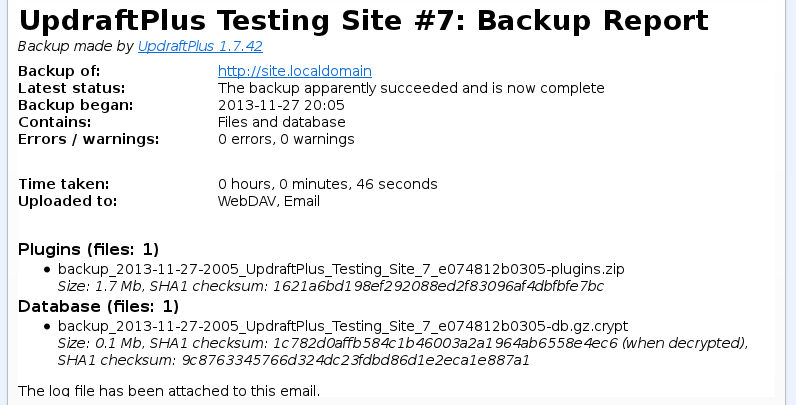
An example report
And here’s what it’ll look like to configure:
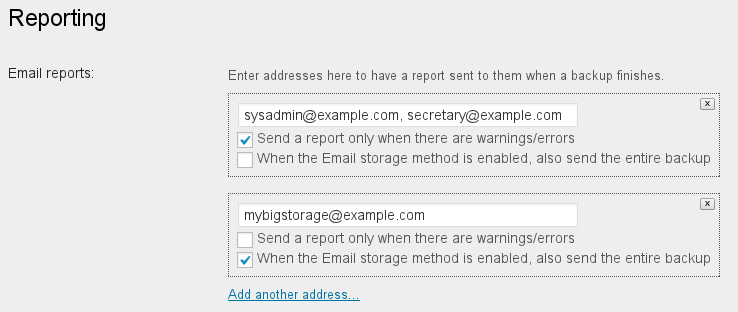
Configuring reports
Here’s its shop page (you can’t buy it yet!): https://updraftplus.com/shop/reporting/
Like every other add-on, “Reporting” will be part of UpdraftPlus Premium – all current UpdraftPlus Premium customers will receive it with their next update. Get a great deal with UpdraftPlus Premium – follow this link to get more information.
David Anderson (founder, lead developer, UpdraftPlus)