In the next release of UpdraftPlus, if you have a WordPress Network (if you’re unsure whether you do, then you almost certainly don’t… if you do, then terms like “Network Activate” and “Network dashboard” and the paragraph below will be meaningful to you), then the UpdraftPlus settings page is moving to where they ought to be: into the Network dashboard.
Originally, the settings page was on your main site’s dashboard and not in the network dashboard. The thinking behind this was that people who installed the multisite add-on would get confused if their settings page moved. However… knowledgeable WordPress admins also get confused if it doesn’t move; they expect network-wide plugins to be in the network dashboard.
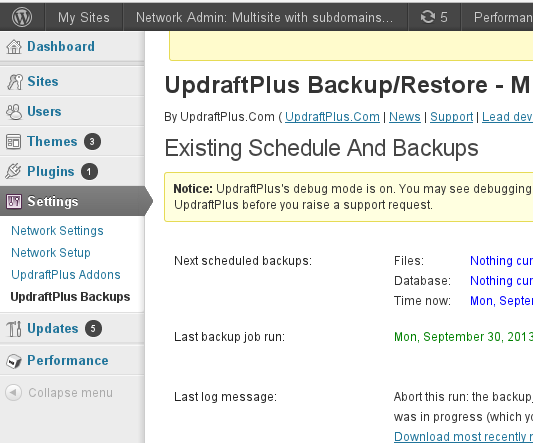
Network settings
More importantly, in future, we want individual site owners to be able to back up only their site (not the entire network), and to be able to move individual sites around (for networks where there are sites not owned by the network admin). No WordPress backup plugin yet has this capability. We’re laying some of the groundwork with this change. In future releases, anything found in the network dashboard will be network-wide; anything found in a site dashboard will be site-wide.
David Anderson (founder, lead developer, UpdraftPlus)