UpdraftPlus does not delete its settings, or your backups, when de-installed. This is because some users de-install and re-install and don’t want to have to re-enter their settings when doing so.
If you want to remove all UpdraftPlus’s settings, then there’s a button down in the ‘expert/debugging’ tab.
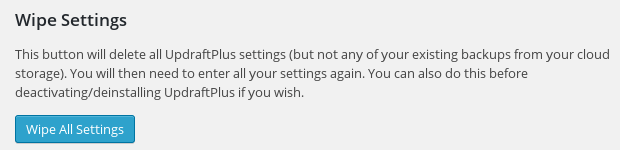
If you want to remove all of your backups, then either click the “Delete” buttons in the “Existing Backups” tab, or go to your cloud storage (if any) (e.g. Dropbox, Google Drive, etc.) and delete them all there.
Posted in: Installation and de-installation