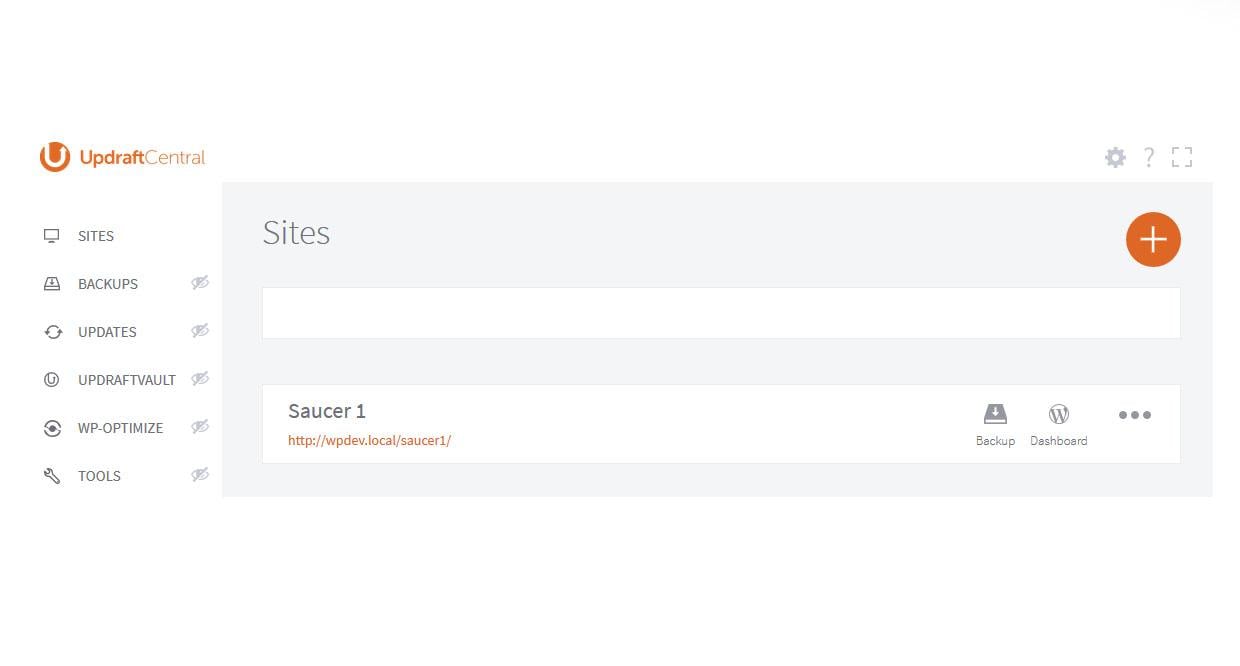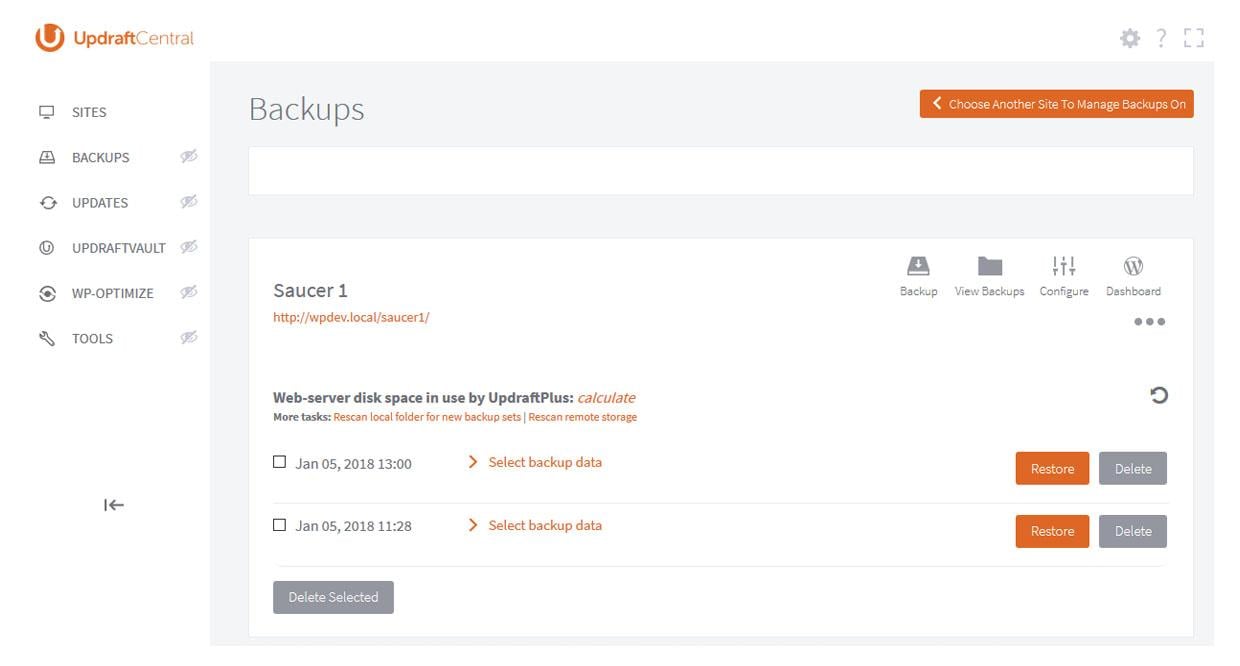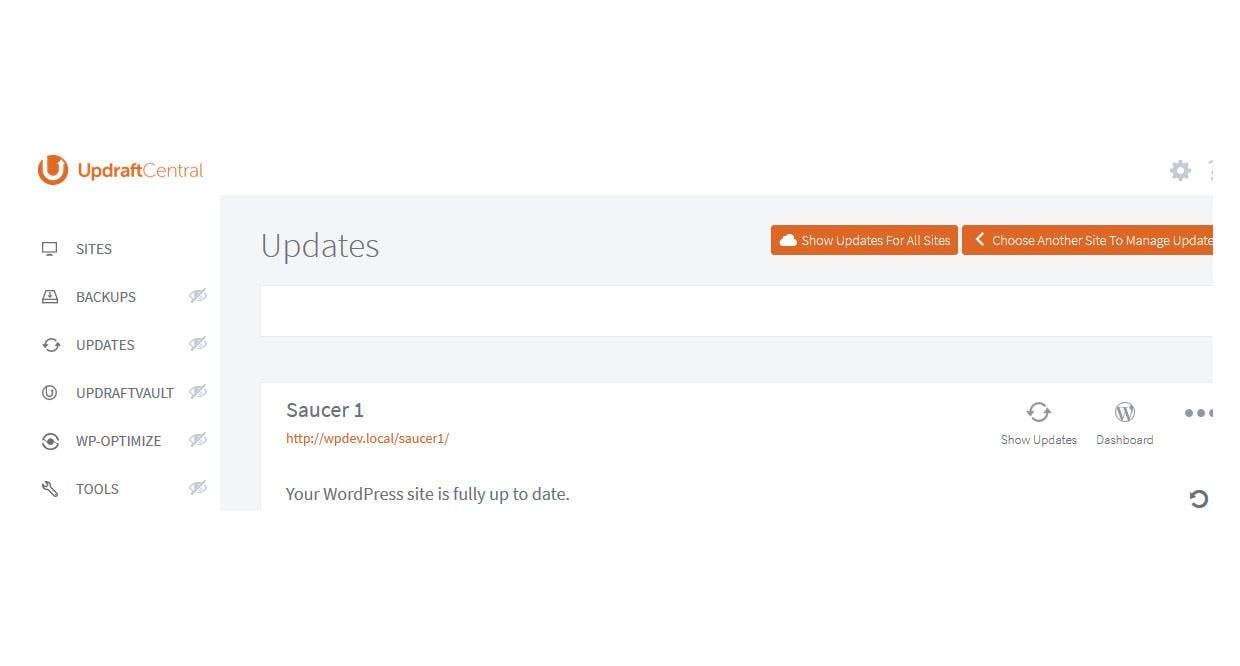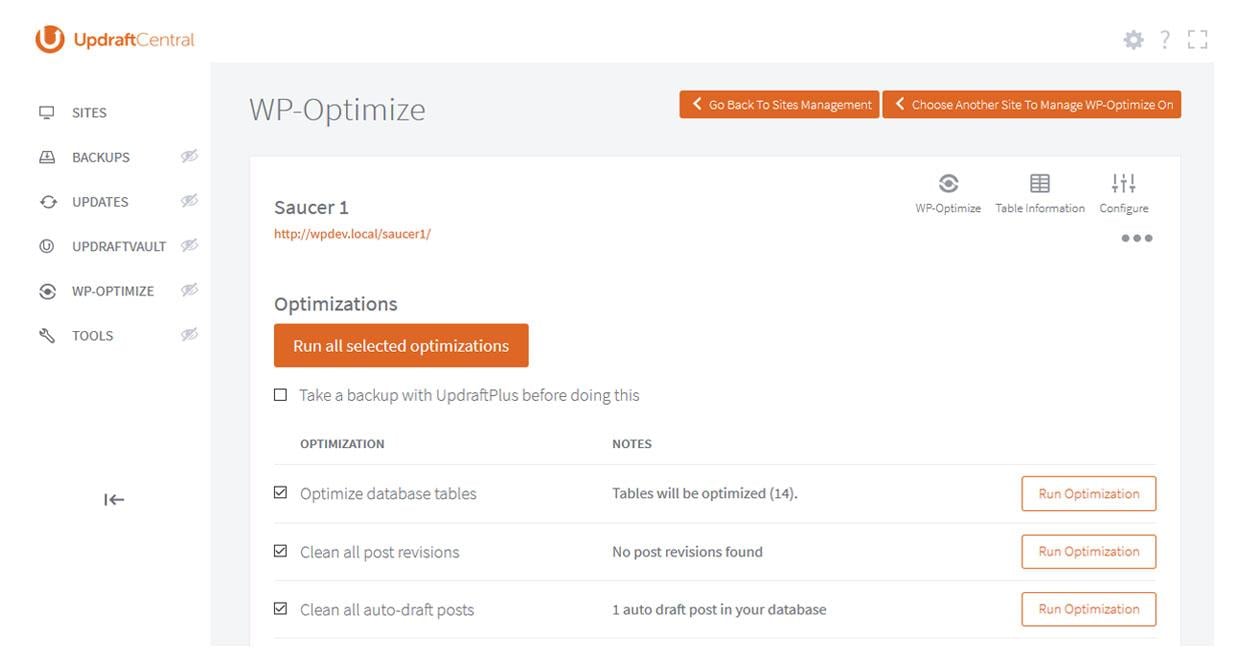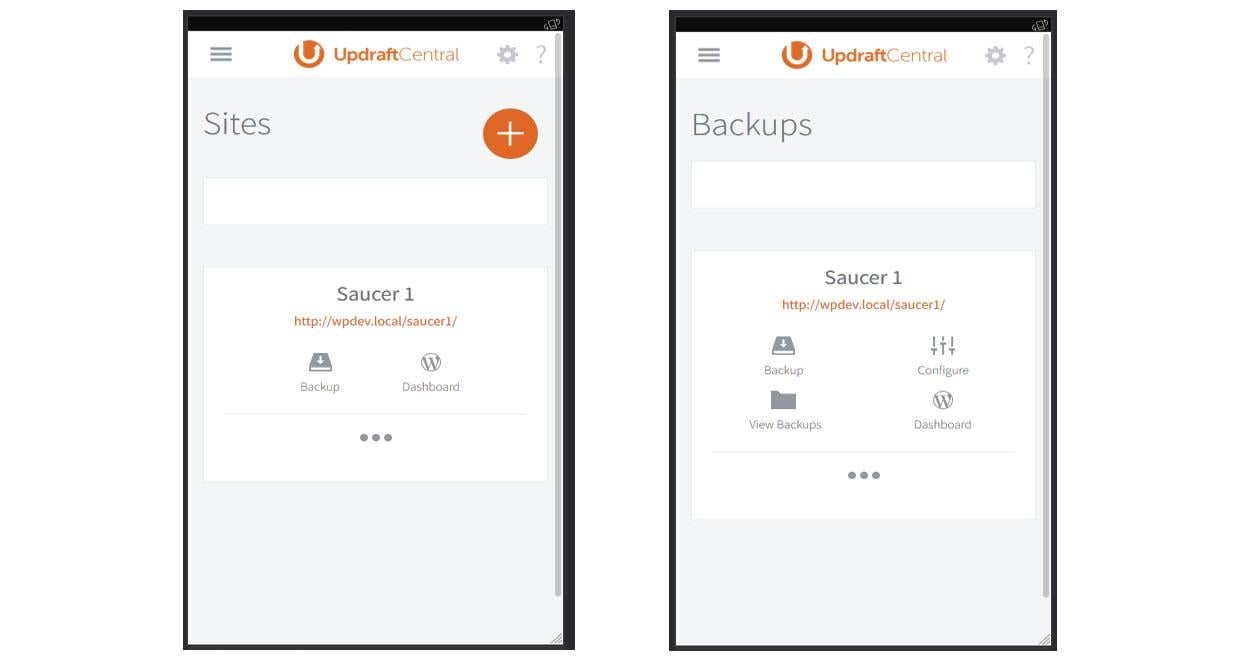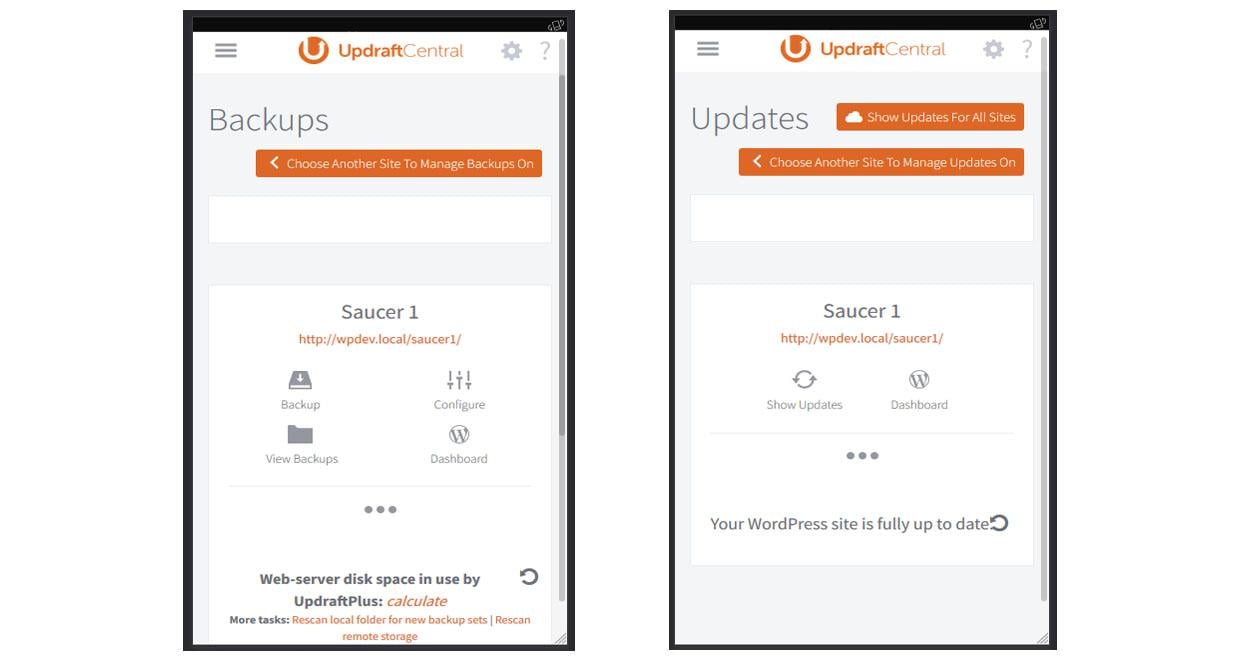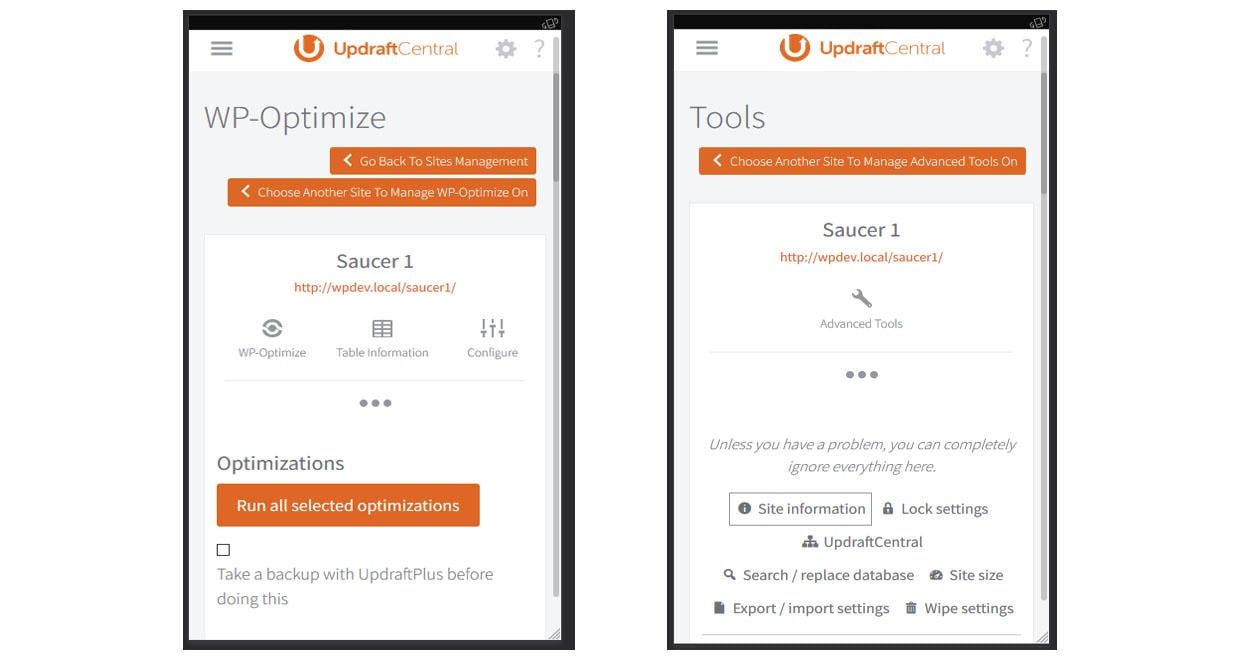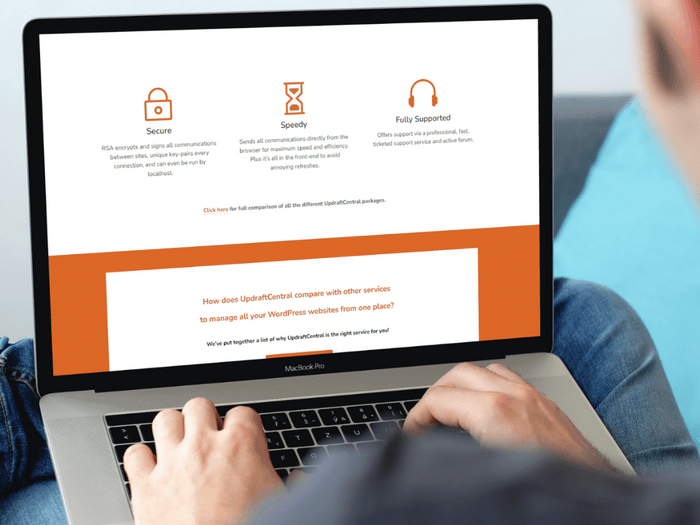UpdraftCentral Cloud
Streamline your WordPress website management with UpdraftCentral
- Manage multiple WordPress sites in a centralised dashboard
- Manage updates, users, pages, posts, plugins, themes and more
- Optimize multiple sites centrally with WP-Optimize
- Manage multiple backups with UpdraftCentral + UpdraftPlus

Try for free
To get UpdraftCentral for free on up to five websites, you’ll first need to install UpdraftPlus (free or premium). Then, simply visit ‘My Account’ on updraftplus.com. You’ll need to login, or create an account first.
What does UpdraftCentral do?
UpdraftCentral helps you streamline WordPress website management. Effortlessly manage multiple WordPress sites from a centralised dashboard. Manage users, pages, posts, plugins, themes and more, all from one place. Take charge of your WordPress workflow and boost your productivity. Learn more about the benefits of UpdraftCentral below.
Master login
Access all your WordPress websites’ dashboards with one master login to UpdraftCentral.
Manage updates
Manage and perform full updates on themes, plugins and WordPress core across your WordPress sites.
Manage users
View, create or delete users and grant them different levels of access across your sites.
Manage pages and posts
Manage all of your posts on your sites, from a single location in the UpdraftCentral dashboard.

Manage comments
Manage comments across all of your WordPress websites, without leaving the UpdraftCentral dashboard.
Manage backups
Manage all of your website backups in one central location by combining UpdraftCentral + UpdraftPlus
Optimize centrally
Clean your databases, remove spam comments and clear outdated data on your WordPress websites centrally with UpdraftCentral + WP-Optimize.
Install and activate plugins and themes
Install and activate any plugin or theme onto all connected websites at once.
Google Analytics
This feature gives you an instant overview of important KPIs from all of your WordPress websites in one central location.

Tags
Create bespoke categories or ‘tags’ so you can locate certain content across all of your WordPress websites from UpdraftCentral.
Advanced admin tools
Inspect systems information and manage site configurations and settings across all of your websites from UpdraftCentral.
Manage an unlimited number of sites
You’ll need either UpdraftPlus or WP-Optimize (Free or Premium) to get UpdraftCentral.
Why choose UpdraftCentral?
Secure
Communications between websites are RSA encrypted and signed. Every connection has a unique key-pair and can be run on localhost websites.
Speedy
Sends all communications directly from the browser for maximum speed and efficiency. Plus it’s all in the front-end to avoid annoying refreshes.
Simple
A simple browser layout makes it easy to manage multiple WordPress sites from one place, with ease.
See UpdraftCentral in action
See how UpdraftCentral enables you to easily manage multiple WordPress websites remotely, via a single dashboard.
UpdraftCentral Cloud packages
Up to 5 sites
Free
- Cloud hosted and maintained
Up to 15 sites
From $9p/m
- Pay yearly for 2 months free
- Cloud hosted and maintained
- Support from the developers
Up to 35 sites
From $19p/m
- Pay yearly for 2 months free
- Cloud hosted and maintained
- Support from the developers
Unlimited sites
From $39p/m
- Pay yearly for 2 months free
- Cloud hosted and maintained
- Support from the developers
Questions?
What does UpdraftCentral require to run?
The websites being controlled must have all of the following:
- WordPress 3.2 (July 2011) or later.
- Installed or active UpdraftPlus 1.12.2 (free) or 2.12.2 (Premium) or later.
- No active security modules (whether a WordPress plugin, or webserver component) that block traffic based on unusual patterns. Encrypted traffic from a remote control plugin is likely to be blocked, as it looks very different to regular website visits from a web browser. We have tested UpdraftCentral using the most popular WordPress plugins, and these all worked fine in the configurations we have tested.
Can I host UpdraftCentral on my servers?
Yes you can. Find out more about the difference between self-hosted UpdraftCentral and UpdraftCentral Cloud.
Can I clone a site using UpdraftCentral?
Yes. Get full written and video instructions on how to clone a site using UpdraftCentral using the link above.
You can find more UpdraftCentral FAQs here