Updated on: 08/07/2024
Choosing the right backup plugin for your WordPress site matters a great deal. Whichever you choose will be responsible for keeping your data safe and easily recoverable in case of emergencies. But with so many backup plugins available, which is best?
To help you with decision-making, we’re looking at two leading backup solutions today: UpdraftPlus and Solid Backups.
Both are top players in this space but figuring out which would work best for your website and business needs could be a struggle–if you don’t know what to look for.
Up next, we’re putting these plugins side-by-side to look at their key features, pricing, and overall effectiveness. By the end, you’ll have a clear understanding of which backup solution is best for your WordPress site.
UpdraftPlus vs Solid Backups: Key features
Before we get too in-depth, let’s look at these two plugins side-by-side.
| Feature | UpdraftPlus (Free/Premium) | Solid Backups (Premium Only) |
|---|---|---|
| Scheduled Backups | Yes | Yes |
| Incremental Backups | Yes (Premium) | Yes |
| Cloud Storage | Yes (Google Drive, Dropbox, Amazon S3, etc.) | Yes (Google Drive, Dropbox, Amazon S3, etc.) |
| Multisite Support | Yes (Premium) | Yes (Experimentally) |
| Backup Restoration | Yes | Yes |
| Migration | Yes (Premium) | Yes |
| Support | Yes | Yes |
| Security | Yes | Yes |
| Pricing | Free version available, Premium from $70/year | Premium only, starting at $99/year |
Scheduled backups
UpdraftPlus allows for both manual and scheduled backups. You can set specific intervals like every 2 hours, daily, or weekly and automate the backup process to cloud storage options like Google Drive, Dropbox, Amazon S3, and more. You can also set how long backups should be saved.
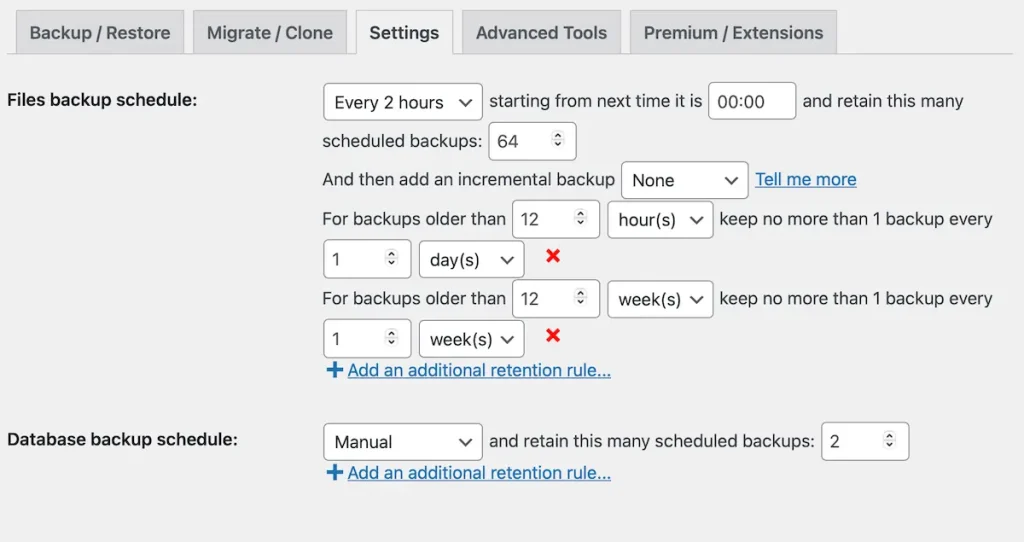
Configuring scheduled backups in UpdraftPlus.
Solid Backups also offers flexible scheduling options similar to UpdraftPlus, allowing backups to be scheduled daily, weekly, or based on custom intervals. Both plugins also support multiple storage locations simultaneously (premium only for UpdraftPlus) for enhanced security. You can also choose to back up files or the database or both and set separate schedules for each.
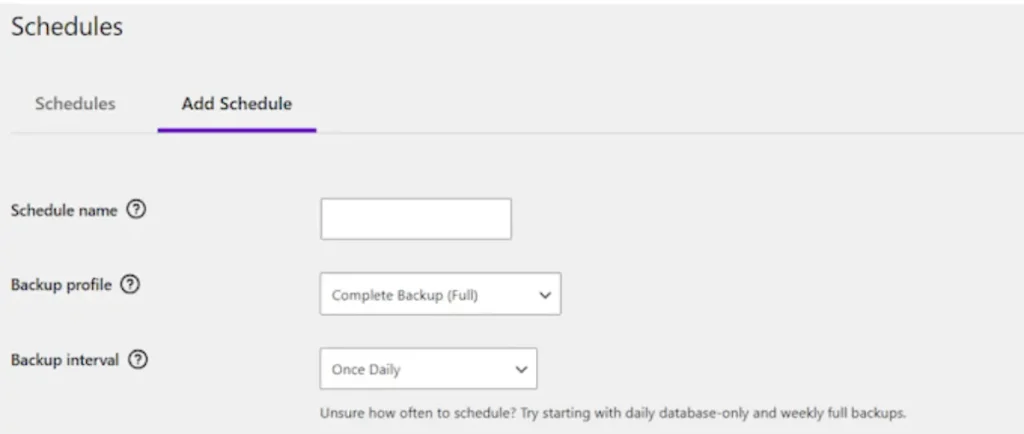
Setting a backup schedule in Solid Backups
Incremental backups
Sometimes, you don’t need to make a full backup of your website. For these circumstances, UpdraftPlus allows you to take incremental backups with ease (premium feature). This saves time and server resources by only backing up changes made since the last backup.
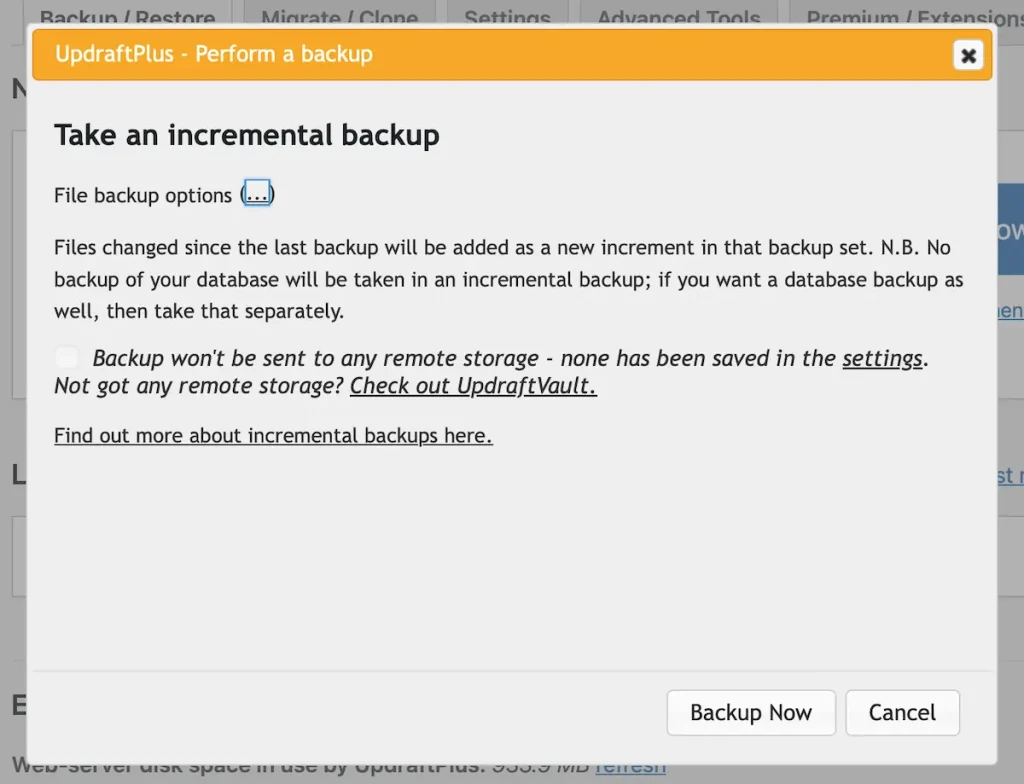
Configuring incremental backups in UpdraftPlus.
Solid Backups permits incremental backups, too, ensuring efficient use of resources by only saving changes made since the last full backup. But the settings are a bit harder to get to and not as readily accessible.
Cloud storage
No matter the cloud storage service you use, UpdraftPlus likely supports it, covering a wide range of cloud storage services including Google Drive, Dropbox, Amazon S3, OneDrive, Backblaze B2 and more.
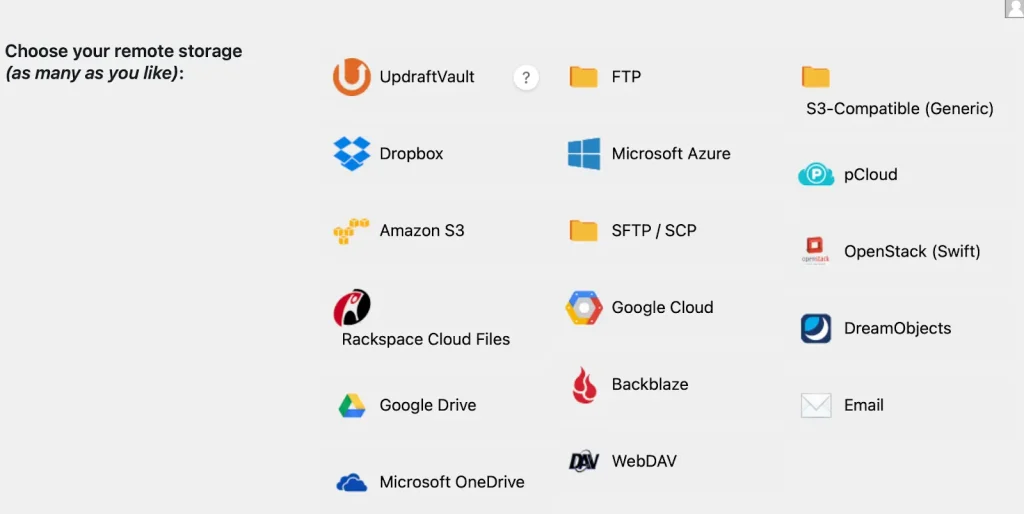
Selecting remote storage options in UpdraftPlus.
Solid Backups also supports various cloud storage solutions and covers similar territory here, supporting multiple remote storage options in multiple locations. The offerings are not quite as extensive as UpdraftPlus, however, as it doesn’t include coverage for pCloud, Rackspace, Backblaze, and many others.
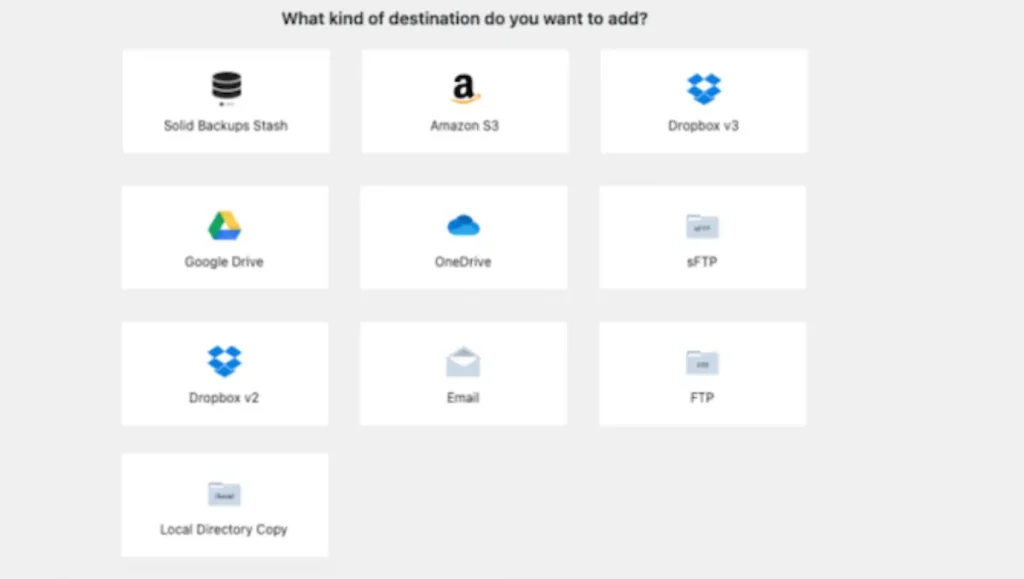
Multisite support
UpdraftPlus offers multisite support in its premium version, allowing network admins to manage backups for all sites within a WordPress network with the same plugin installation. Solid Backups doesn’t officially offer multisite support, but does have it as a beta-level experimental feature. Those serious about managing backups for multiple sites might want to look elsewhere for a more reliable multisite network backup solution, as this isn’t officially supported.
Backup restoration
Both plugins make it easy to restore backups with a few clicks. Having a quick recovery method on hand like this is imperative when running a website to help prevent data loss or other site issues. Solid Backups comes with an ImportBuddy tool that allows for one-click restoration.
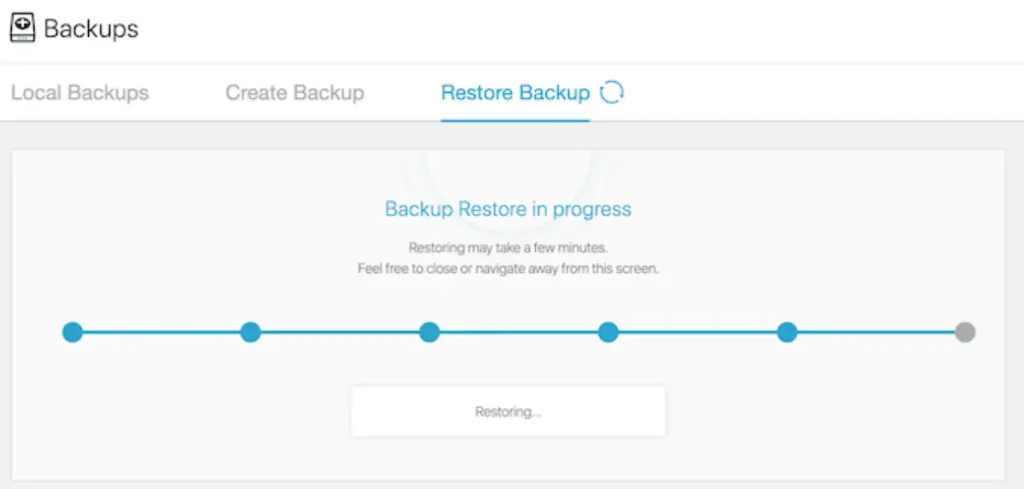
The ImportBuddy tool in Solid Backups is convenient.
Restoring with UpdraftPlus is just as easy. You can select what items you’d like to restore and from which backup. The process is guided and intuitive.
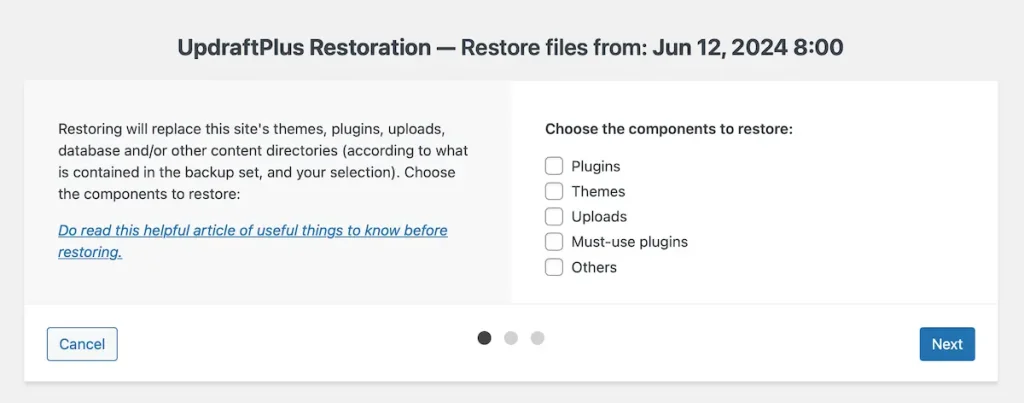
Restoring files in UpdraftPlus just requires a few clicks.
Migration
In the premium version of UpdraftPlus, you can take advantage of migration features. You can also import backups made by other backup plugins, which adds another layer of convenience here.
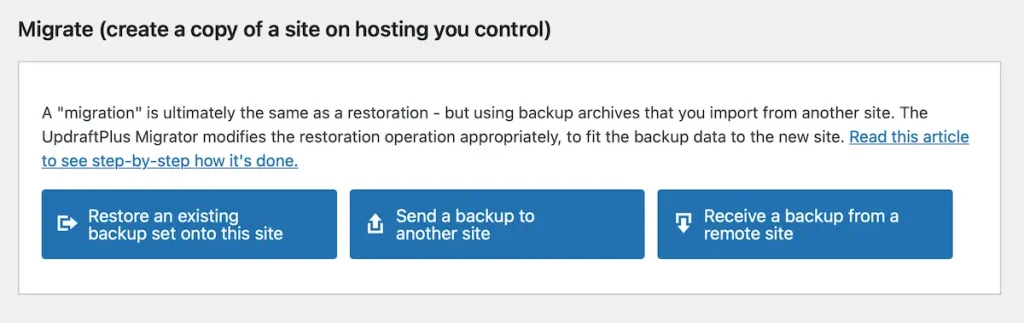
You can create a quick copy of your site for migration purposes in UpdraftPlus.
It also works seamlessly with UpdraftClone, which lets you create an instant clone of your website for safer site testing. And both versions include a search and replace engine built-in and spots old strings and replaces them automatically. This means fewer broken links and missing files.
Additional clean up tasks that happen “behind the scenes” ensure continued plugin compatibility and a greater likelihood of migration success.
Solid Backups provides migration capabilities, too. It automatically updates URL structures to match your new domain name and takes the hassle out of manual site migration.
Support
UpdraftPlus offers premium support for those who purchase the premium version. All you need to do is submit a support ticket to get personalised support via email. The UpdraftPlus support team are all experienced plugin developers. Their support is rated excellent on TrustPilot. Users of the free version get support from the same trusted team via the WordPress plugin directory
Solid Backups includes full support as well, offering timely and knowledgeable assistance for all aspects of the plugin. This includes documentation and priority support, which you can access by submitting a ticket.
Security
Both UpdraftPlus and Solid Backups offer advanced security features, including the option to encrypt your database backups using industry-standard AES encryption. This means sensitive data, like user information and passwords, are protected during the backup process. You can also password-protect the plugin settings and backup files, to add an extra layer of security against unauthorised access.
Key feature comparison: Summary
UpdraftPlus and Solid Backups both serve as good choices for WordPress backups, and include support for things like scheduled backups, incremental backups, and multiple cloud storage options. They also provide database encryption and easy restoration of backups along with support for site migration and cloning.
While UpdraftPlus stands out with its free version and extensive premium features multisite support and integration with UpdraftVault, Solid Backups is a premium-only solution.
UpdraftPlus vs Solid Backups: Areas of difference
We’ve had some time to play around with both plugins quite extensively. And in that time, we noticed they’re actually fairly similar. However, there are a few key areas where they differ that might be the determining factors as to which plugin you select.
Ease of use
UpdraftPlus is user-friendly right out of the box, so to speak. The setup process is straightforward and managing backups is straightforward, often just a click or two for setting up a schedule and that’s that. The plugin provides quick access to all features like scheduling, restoring, and migrating backups with clear labeling and organisation. Its interface is intuitive, making it suitable even for beginners who may not have technical expertise.
Similarly, Solid Backups offers an easy-to-use interface that simplifies backup management. And its dashboard has a nice look to it. However, some features are a bit buried, requiring that you go through multiple menus to find what you’re looking for.
Multisite support
UpdraftPlus offers comprehensive support for WordPress multisite networks, but this feature is available only in the premium version. With it, you can schedule automated backups for every site in a network, as well as perform individual site restorations. This is useful for network admins who need to manage and maintain multiple sites. It also provides features like backing up must-use (mu-plugins) in separate archives and the ability to restore specific sub-sites without affecting the entire network.
In contrast, Solid Backups does not officially support WordPress multisite networks. It does have an experimental feature for this but no maintained support. This lack of multisite support means that users managing a network of sites would have to handle each site individually–or risk the experimental feature breaking. This is limiting for developers who operate multiple websites and need something streamlined.
Pricing and plans
Before coming to a decision about which backup plugin to use, having a clear sense of their pricing can be helpful.
UpdraftPlus pricing
Free version:
The free version of UpdraftPlus offers a lot of features including scheduled backups, cloud storage options (like Google Drive, Dropbox, and Amazon S3), and basic restore functions. This makes it an excellent option for users who want to secure their website data without incurring additional costs.
Premium plans:
UpdraftPlus provides several premium plans that add more advanced features:
Personal Plan ($70/year for 2 sites): Includes all free features and all premium features e.g. incremental backups and advanced scheduling, plus priority support. Additional storage options are supported like Microsoft OneDrive and Google Drive.
Business Plan ($95/year for 10 sites): Includes all features from the Personal Plan. Supports up to 10 websites, making it ideal for small businesses or developers managing multiple sites.
Agency Plan ($145/year for 35 sites): Includes the same features as the Personal Plan with support for up to 35 sites. Ideal for agencies who handle a portfolio of sites.
Enterprise Plan ($195/year for unlimited sites): All features of the lower-tier plans but supports an unlimited number of websites. This is great for larger businesses or agencies with extensive site portfolios.
Gold Plan ($399/year for unlimited sites): This plan includes all the same features as the previous with support for unlimited sites and additional features like UpdraftCentral Cloud Unlimited, 50GB UpdraftVault Storage, and 10 UpdraftClone tokens.
The worlds most trusted backup plugin
Join over 3 million WordPress sites that trust UpdraftPlus for reliable, secure backups.
Solid Backups pricing
There’s no free version of Solid Backups available.
Premium plans:
This plugin has several premium plans based on the number of sites you’d like to use it on:
1 Site ($99/year): Includes all features such as automated backups, one-click restore, cloud storage options, and incremental backups.
5 Sites ($199/year): All features of the 1 site plan, supporting up to 5 websites, ideal for small businesses or developers.
10 Sites ($299/year): Same features but with support for up to 10 sites. This plan is suitable for agencies or larger businesses.
25 Sites ($399/year): Same features with support for up to 25 websites, ideal for larger agencies.
50 Sites ($499/year): Same features with support for up to 50 websites, for extensive site management needs.
51+ Sites (Custom pricing): Same features again. You have to contact support for pricing.
Conclusion and recommendations
Both UpdraftPlus and Solid Backups offer decent solutions for backing up WordPress sites. They’re both perfectly serviceable. But if we had to pick, we’re falling on the side of UpdraftPlus here, since it provides a comprehensive range of features, including scheduled backups, multiple cloud storage options, a user-friendly interface, and full multisite support.
User-friendly interface: UpdraftPlus is a breeze to use. The interface makes it easy for users of all technical levels to set up and manage backups. The plugin’s dashboard is well-organised, reducing the complexity and effort needed to secure your site without skimping on features.
Affordability: UpdraftPlus’s free version delivers significant value, making it an excellent choice for budget-conscious users. It includes essential features like scheduled backups, cloud storage options, and basic restore functionality without any cost. This is a major advantage over Solid Backups, which does not offer a free version. Its premium version is also considerably cheaper, particularly for users with multiple WordPress websites.
All-in-one backup solution: UpdraftPlus offers an all-in-one approach to backup management. It supports a wide range of cloud storage options and includes advanced features like incremental backups and multisite support. These features ensure comprehensive site protection and ease of data recovery for people with one site or an entire network.
Does Solid Backups offer a free version?
No, Solid Backups is a premium-only plugin.
How does UpdraftPlus handle cloud storage compared to Solid Backups?
Both plugins support multiple cloud storage options. UpdraftPlus supports more cloud storage vendors including pCloud, Rackspace, and Backblaze. It also offers integrated storage in the form of UpdraftVault.
Can I use UpdraftPlus and Solid Backups together?
Yes, you can use both plugins simultaneously, but it’s unnecessary. Choose the one that best fits your needs and opt to save your site backups to multiple locations for redundancy.
How do the pricing plans compare?
UpdraftPlus offers a free version with premium plans starting at $70/year. Solid Backups has no free version and pricing for it starts at $99/year.
Which plugin is best for backups in WordPress?
UpdraftPlus and Solid Backups are two of the best WordPress backup plugins. They both offer comprehensive features, including scheduled backups and multiple cloud storage options. But, UpdraftPlus does offer more features overall and is generally regarded as the market leader.
How often should I backup my WordPress site?
You should back up your WordPress site as often as you update your site. Some sites are updated daily like blogs or eCommerce sites. In such cases, you should backup your site at least daily to ensure all new data is captured. But if you’re processing a lot of information, even more frequent updates would be preferable. For less active sites, weekly backups may suffice.