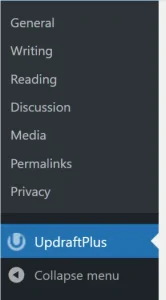A very simple change to announce.
Since its launch, locating UpdraftPlus in the WordPress dashboard has required an assumed level of knowledge. The knowledge to look under ‘Settings’ to find it.
So we made a simple change.
What’s new?
In our next release, you will find UpdraftPlus alongside your other favorite plugins in the left hand menu.
Customising your experience
We’ve made that change to help new users find our plugin. But we’ve also made it easy to turn it off too; if you don’t want UpdraftPlus to show in the new location, simply add the following to your wp-config.php file:
define(‘UPDRAFTPLUS_DISABLE_TOP_LEVEL_MENU_ENTRY’, true);
This should be placed after ‘Add any custom values between this line and the “stop editing” line.’ in the file.
You can then continue accessing UpdraftPlus via the settings menu as you did before.