One feature that has been requested fairly often is the ability to backup databases outside of WordPress.
The use case here is usually one of the following:
- The developer is integrating WordPress with a second product, and wants to use a single backup solution to deal with both.
- The developer just happens to have other PHP/MySQL applications that aren’t particularly related to any of his WordPress sites – but he knows and likes using UpdraftPlus for backups.
We’ve been working hard on this feature, and it is now undergoing testing. It will allow you to backup as many external databases as you like and to backup tables stored in the same database as WordPress that aren’t themselves part of WordPress. Optionally, you’ll be able to filter tables for backup by prefix (in case you keep all your applications in a single MySQL database and only want to back up some – or want to backup different applications into separate backup files). Here’s a screenshot of the settings:
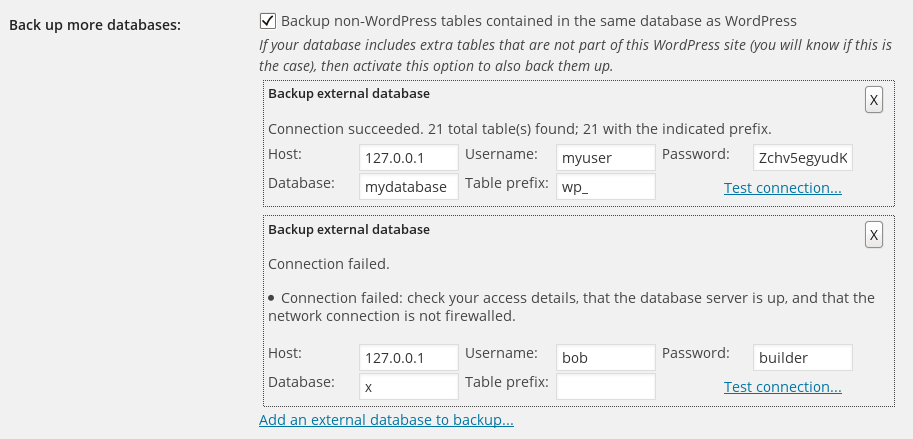
This add-on will be made available to all current UpdraftPlus Premium customers.
When a backup of an external database is made, it will be shown separately within the restore console (i.e. separately to the WordPress database):
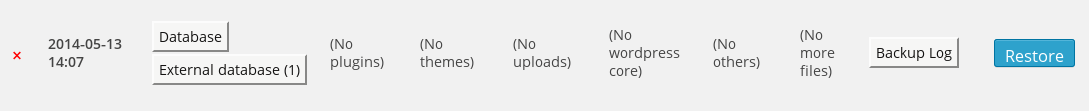
The backups will be standard SQL files (as are those of WordPress itself), which you can restore in your preferred MySQL management tool (e.g. phpMyAdmin).
At the same time, as previously indicated, the database encryption feature will be moved out of our free version, and moved into the same add-on. This will mean no difference for UpdraftPlus Premium users; for free users, it will mean that your database backups will no longer be created with encryption (unless you upgrade). You will still be able to decrypt existing backups, and to restore from them once they are decrypted – so don’t worry about your existing backups being locked up! (And furthermore, as with all our backups, the format used (in this case, the encryption format) is a standard, not proprietary – it is never necessary to use UpdraftPlus in order to re-deploy your backups anywhere; if you know the decryption key, then there are other ways of decrypting other than using UpdraftPlus).
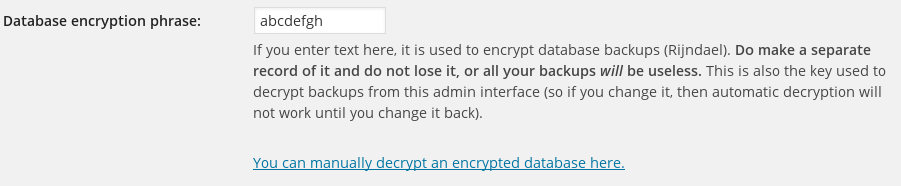
Since UpdraftPlus already has the facility to backup files that are not part of the WordPress installation, this makes UpdraftPlus into a complete backup solution for PHP/MySQL applications on your webserver – whether they are integrated with WordPress or not. We hope you’ll like it!
Not yet got UpdraftPlus Premium? Please do give it a try – nobody is innovating in WordPress backups like we are, and with an ever-growing list of new features and reliable support, we’re sure you’ll be very pleased with it.
David Anderson (founder, lead developer, UpdraftPlus)