On some WordPress setups, you might see something like this when you try to restore your backup, or when you try to install or update UpdraftPlus:
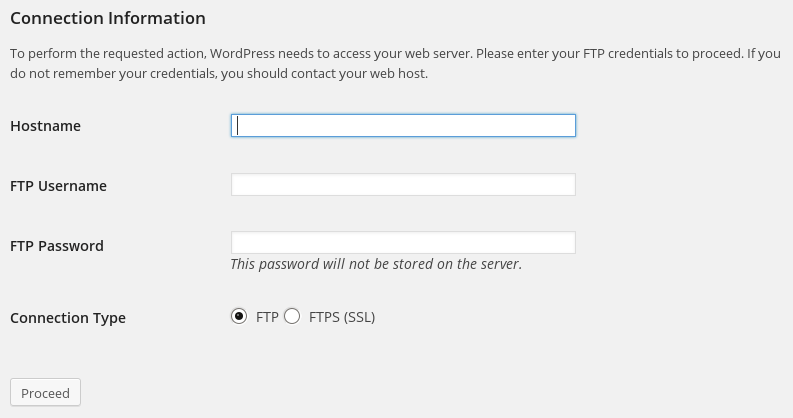
This happens if (and only if) WordPress does not have sufficient file permissions to write to the directories which it needs to write to, or if it finds that when trying to write, the resulting files have different ownership or permissions to WordPress itself. (To be more accurate, the PHP engine that WordPress is running on top of does not have these permissions, or runs under a different ownership). When this happens, WordPress has another trick up its sleeve: it asks you for FTP details. With those FTP details, it writes the files another way: by sending them over FTP to the webspace.
Hence, the key points are:
- This is a feature of WordPress
- It happens if the file permissions do not allow WordPress to write files directly, or they result in unexpected file or group ownership.
- It does not indicate a problem as such
- The FTP details to enter are those for the web hosting space (i.e. the web hosting space that the WordPress install you are working on is installed in)
- If you do not know your FTP details, then you will need to ask your web hosting company (we certainly do not know them!)
- Alternatively, if you are able, you can change the ownership and/or file permissions of your WordPress install, to allow PHP to be able to write to it.
Which directories?
If you see this message installing/updating, then the important directories are: wp-content and wp-content/plugins. If you see it when restoring a backup, then the directory involved depends on the component being updated; you should check the permissions on the directory containing WordPress (if restoring WordPress core), and wp-content, and wp-content/plugins, wp-content/themes and wp-content/uploads, for other entities.
Posted in: FTP, Restoration