You can release an assigned licence and make it available for re-use elsewhere any time from 30 days after de-installing the paid version of UpdraftPlus on the site. (You can re-install the free version at any time, including immediately). To do so (i.e. assuming you have de-installed it 30 or more days ago) visit the ‘Licences’ page in your account. There, if the licence can be released, there will be a link to do so, as shown in the screenshot below.
If you need to purchase more licences, then you can do so from our shop.
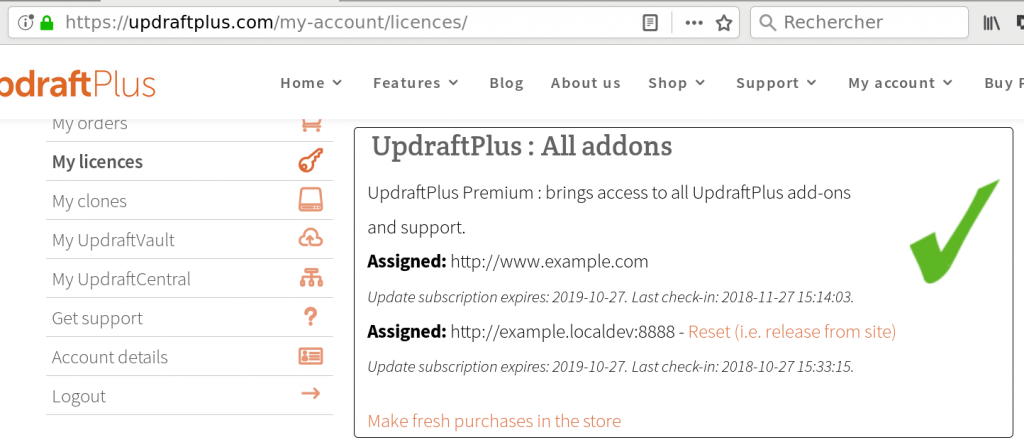
Remember that an active licence is not needed for UpdraftPlus to run. Licences are required for ongoing support and access to new versions. If you wish to run old versions then you are free to do so (but of course, it is unsupported).
Posted in: Account management, Licensing and legal questions