If you want to stop an already-running backup, then the final way is to restart the web service on your server. However, you may not have that access, or need something less forceful.
Because PHP can run in many different ways, there is no one way to stop a PHP script, like any part of WordPress, from running. However, UpdraftPlus runs via WordPress’s scheduler. If your backup is taking a long time, then it is likely to be needing several ‘runs’ to complete. UpdraftPlus takes care of all that internally. It re-schedules new attempts to continue the backup job automatically.
If you want to de-schedule the next run of a backup job, then go to the “Current Status” tab whilst the job is running then just above the progress bar click the “delete schedule” link.
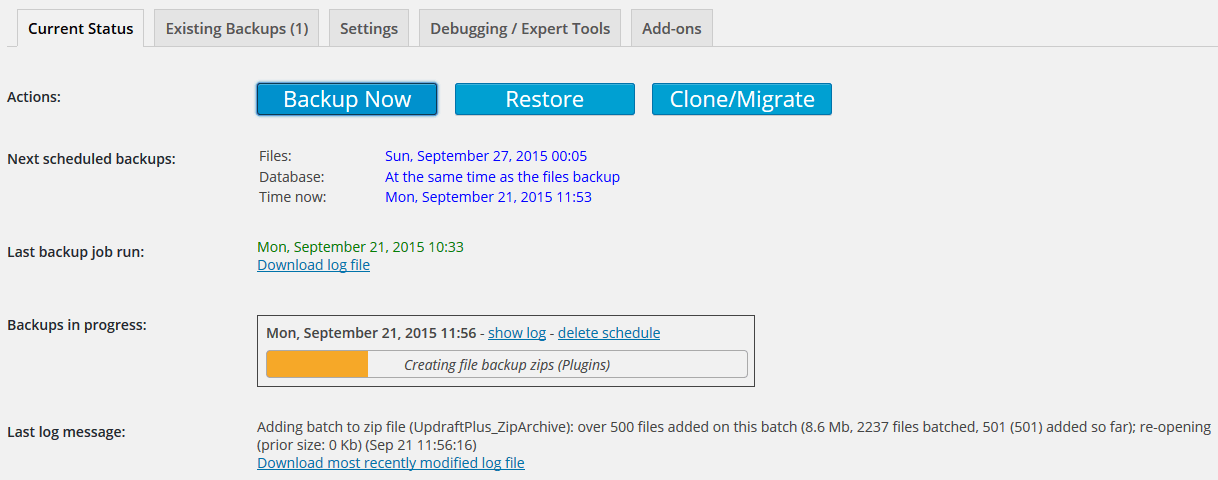
That’s all. Note that this won’t stop the current run of a backup job if it is already running; it will prevent further attempts to continue the same backup job after the current run runs out of time. (When that happens again will vary according to your web hosting setup).
Posted in: Advanced usage, Backing up