UpdraftPlus Home › Forums › Paid support forum – UpdraftPlus backup plugin › The auto load option runs a ton on your plug-in
- This topic has 6 replies, 3 voices, and was last updated 1 hour, 8 minutes ago by udadmin.
-
AuthorPosts
-
February 21, 2025 at 12:37 am #2381682jihoon leeParticipant
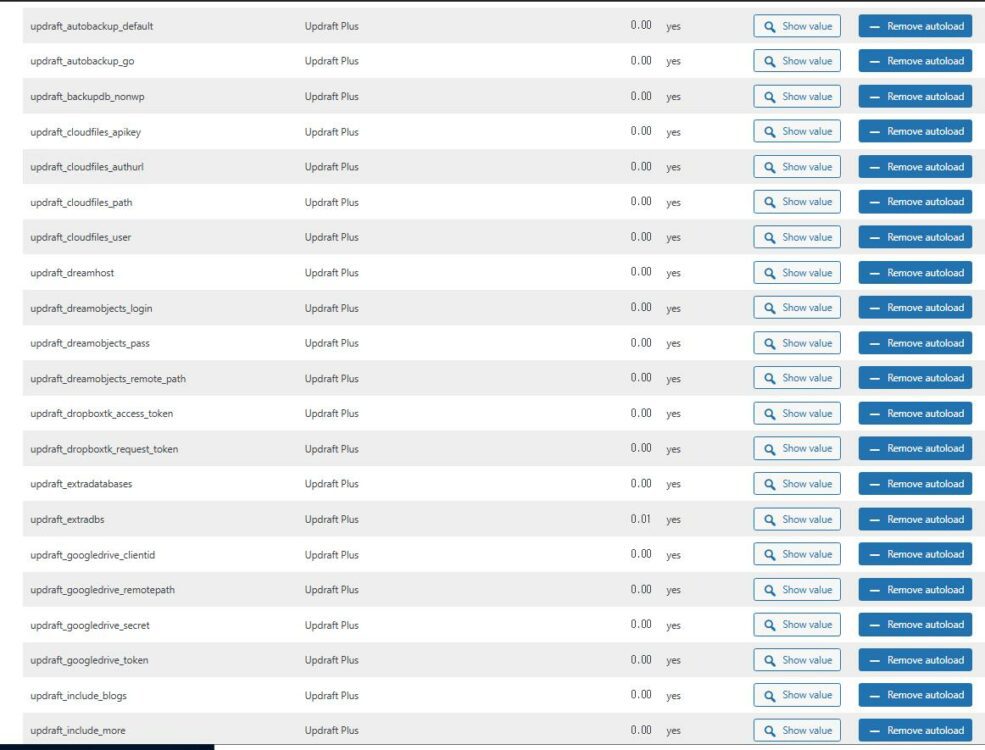
The auto load option runs a ton on your plug-in. It’s having a negative impact on my homepage. Can I disable all of these? It’s running for 2 pages
February 21, 2025 at 12:37 am #2381683jihoon leeParticipantThis reply has been marked as moderator-only.February 21, 2025 at 10:02 pm #2382523VanessaModeratorYou can remove the autoload for any remote storage options that you are not using.
February 21, 2025 at 10:28 pm #2382538jihoon leeParticipantThere are so many automatic updraft options. I want to disable all of them. Then there’s no problem using your plug-in, right?
- This reply was modified 15 hours, 1 minute ago by jihoon lee.
February 21, 2025 at 10:37 pm #2382542jihoon leeParticipantYou installed your plug-in, and is used.As more recipe, automatic download options have been activated only.I was slow on the website.Can you all turn off?Please understand my intention, understand the intention.
February 21, 2025 at 11:07 pm #2382565jihoon leeParticipantThe Updraft plugin has too many autoload options.
That’s why the site is slow.
If I disable all autoload options created by Updraft, will there be any issues with my backups?
February 22, 2025 at 12:25 pm #2382977udadminKeymasterHi,
I’ve been a MySQL admin for 25 years. Whatever source you’re reading that is telling you that autoloaded options in the database is slowing down your home page is wrong. The difference is immeasurably small; the ‘autoload’ column is indexed and the data size is tiny. You can ascertain that yourself by making them not-auto-load, e.g. with a query like (change the table prefix appropriately);;
UPDATE wp_options SET autoload='no' WHERE option_name LIKE 'updraft%'This will make no measurable difference to your front-end. It may make measurable difference to loading the UpdraftPlus settings page (depending on your database server), because now WordPress will issue a few dozen individual SQL queries instead of one aggregated query.
If your front-end is slow, you need to look elsewhere. If you have autoloaded options with large quantities of data in (e.g. totalling millions of bytes, i.e. measured in Megabytes), then certainly, attack those. But UD settings are typically a counted in single bytes, or tens of bytes, which is immeasurable in impact.
David
-
AuthorPosts
- You must be logged in to reply to this topic.