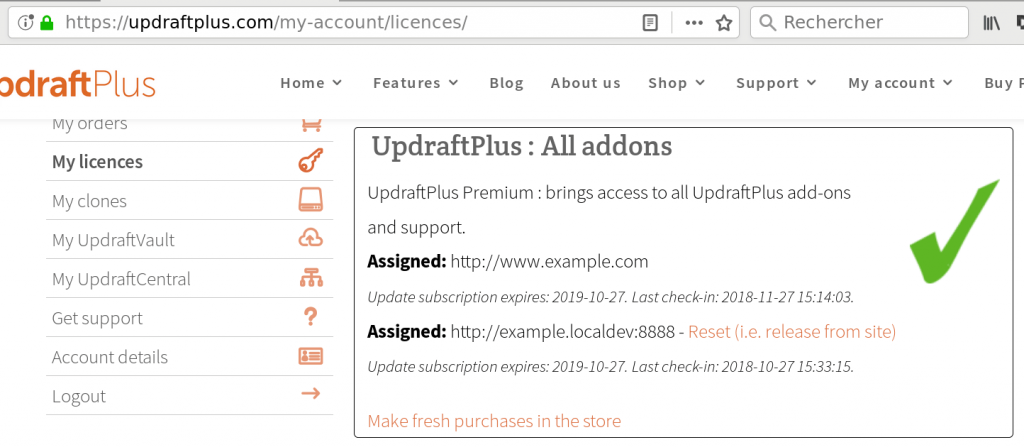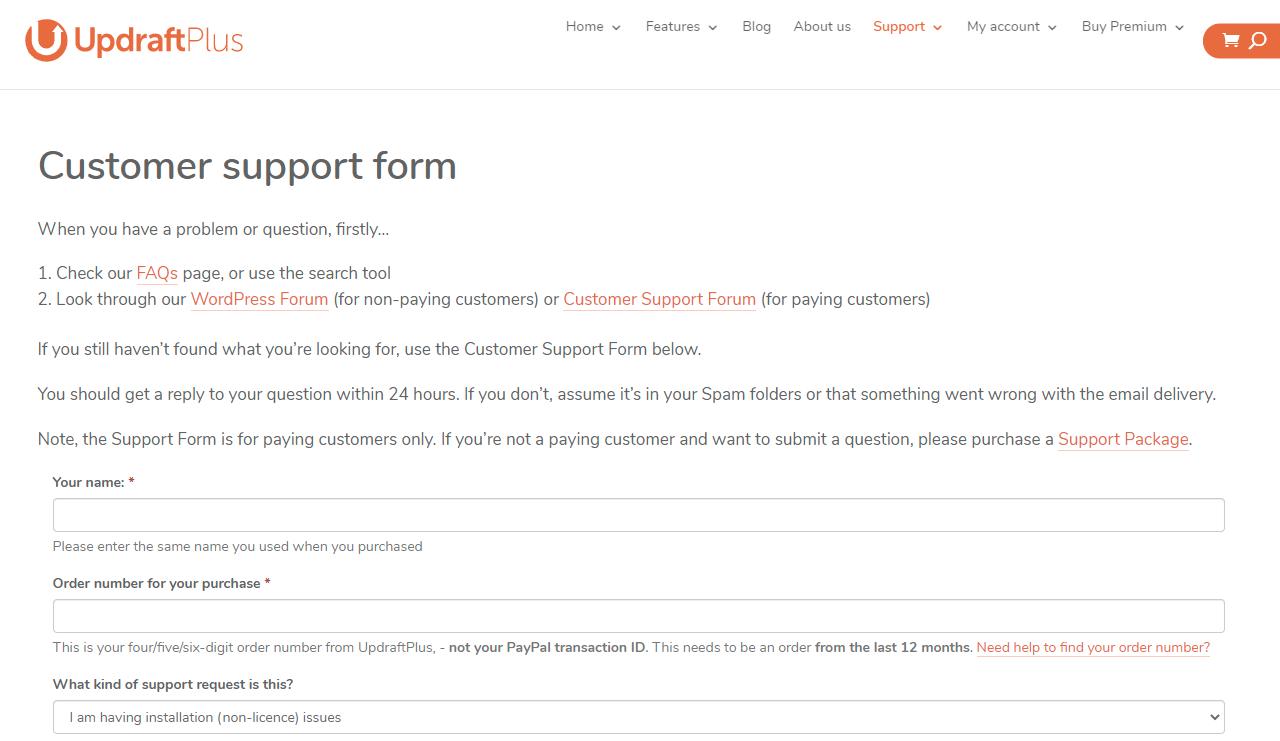How to reset an UpdraftPlus licence. When choosing which UpdraftPlus Premium package is right for you, one of the primary decisions when making your choice is the amount of licenses you will require.
We have structured the UpdraftPlus packages to best suit the needs of the various different types of users who require a Premium WordPress backup service. As such, there are 4 different packages you can purchase, depending on how many different sites you would like to install UpdraftPlus Premium onto:
- Personal – 2 sites
- Business – 10 sites
- Agency – 35 sites
- Enterprise – Unlimited
Up until recently, UpdraftPlus licences have been permanently assigned to the site that you activate them on. However we understand that there are many situations in which a licence may have only been used; temporarily on a test site or clone for example. If you purchased the Personal package, it could be possible to use both licences on testing sites for just a few hours and have no licences left when you are ready to install UpdraftPlus Premium on your main site.
We want to ensure that UpdraftPlus customers have the best experience possible when using our product. As such we now allow users to reset their license, so that they can be used on other websites and are not ‘locked’ to the first site it is used on.
How to rest your licence
There are 2 methods you can use if you wish to reset and reuse one of your UpdraftPlus licences.
Method 1 – Self reset
Self-service licence resets are now available from your account page. To reset your UpdraftPlus licence yourself, please follow these instructions.
- User deactivates UpdraftPlus plugin on the site
- Wait 30 days
- Go to My Account > Licences and find the licence
- There will be a reset link to reset the licence so you can use it on another site.
Method 2 – Support team reset
Our support team can reset the licence for you if you wish. Just contact us via the support form: https://updraftplus.com/paid-support-requests/ with all the necessary details and we’ll reset the licence for you, so it can be used again.
Both of these methods will reset a licence and help you make the most of your UpdraftPlus Premium package.