UpdraftPlus has been very popular with website builders and developers – many of whom continue to provide service to their customers, by managing their backups for them.
Sometimes, you want the website owner to have admin access to the WordPress dashboard – but not to the UpdraftPlus settings. You don’t want them to be able to mess with backups, or backup settings.
WordPress has ways, and plugins, for very fine-grained control of users’ capabilities. These, though, can be time-consuming and fiddly to set up – you get to know quite a bit about WordPress’s innards. Some users just want a simple facility to lock UpdraftPlus and move on to other work. And here it is…

It’s a simple password for your UpdraftPlus settings. Nothing else is touched or changed. You can set a password – and then not worry any more about the client fiddling with the backups. The settings to create it are found in the “Debugging / Expert Tools” tab:
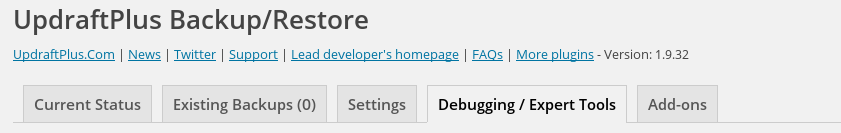
(scroll down the page a bit…)
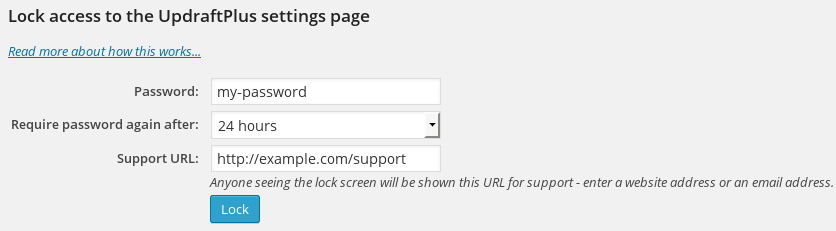
Of course, a WordPress administrator, by default, has power to do anything. So, this is not Fort Knox – it’s not intended to secure against someone technically skilled; someone who could, for example, install another plugin, edit the WordPress database, etcetera. It’s meant to be a simple and convenient feature to secure your UpdraftPlus settings and backups against mishaps.
This feature will be part of the next release of UpdraftPlus Premium, and hence will be inherited by all current customers when they next update.
David Anderson (founder, leader developer, UpdraftPlus)