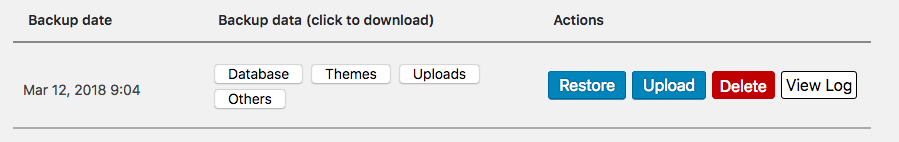As we keep reminding people, it’s very important you store your WordPress backups on remote storage (like Dropbox) to protect against the many server-wide risks. Some other backup plugins don’t have this essential feature or make it a premium feature – but we’ve always believed it’s so important we’d make it free at the start.
But sometimes, perhaps you’ve run out of remote storage temporarily, or when you’re developing locally with a poor internet connection it’s more convenient to do a local backup. If you then change your mind and want to upload this backup to remote storage later, you’d have to do this manually. But no longer with this new feature.
So you can now upload local backups that are complete (no backup parts missing e.g all the zip files that were originally created when the backup was taken are still present) and that have not been uploaded to remote storage before e.g you didn’t download your backup from Dropbox and then try to upload it again (because it’s already there!).
At UpdraftPlus we’re continuously making incremental improvements like this to maintain our position as the most trusted backup plugin.