One feature that a number of people have been looking for in UpdraftPlus is the ability to scan the remote storage (i.e. Dropbox, Amazon S3, FTP, etc.) and detect any existing backup sets. (i.e. for UpdraftPlus on a particular site to know about backup sets that it did not create – that came from elsewhere).
That feature is useful in a few situations. It’s most handy if you are wanting to clone your site, without having to download the backup to your computer and then re-upload it to the new site. (e.g. When copying changes from the development version of your site to the live version). It’s much better if two sites connected to the same storage can detect each other’s backups straight away. This is especially handy if you are using ADSL for your Internet connection with a large site – where upload speeds can be very slow.
The development version of UpdraftPlus can now do this. If you drop a backup into the remote storage, and press the “Rescan remote storage” link, then UD will see it, and add it to the list of tracked backups.
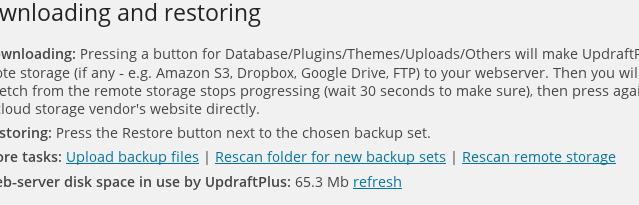
Because someone might be using one location for remote storage of the backups of many unrelated websites, UpdraftPlus a) won’t import remote backups unless you deliberately press the link (because otherwise you might see zillions of backups from totally unrelated sites) and b) won’t automatically delete backups that were imported using this method. i.e. the “Retain X many backups” feature won’t count imported backups when it is looking for old backups to delete. If you want to delete these backups, then you will need to do it manually (by pressing the big red X next to the backup set!).
This feature will be in the next UpdraftPlus release. If you want to try it out (without any add-ons), then go to: https://updraftplus.com/faqs/devversion.
Just one final note – Google Drive can’t yet be scanned. All other storage back-ends can (Dropbox, Amazon S3, other S3-compatible providers, Rackspace Cloud Files, FTP, SFTP/SCP, WebDAV, DreamObjects).
David Anderson (founder, lead developer, UpdraftPlus).
Awesome feature. Updraft is indispensable.
This feature didn’t work for me. My site went down and when my web host restored it, it restored my wordpress blog at a point 6 weeks ago, with all data since then lost, including the Updraft plugin which I had installed during the 6 missing weeks. So I reinstalled the Updraft plugin and linked it with the Dropbox account to which I had made a backup, but Updraft was unable to detect the Apps folder it had created on the first install. Can you help, please? I am currently manually uploading the back up zip files to the Updraft plugin folder via ftp.
Hi Kate,
Were you using the development version (https://updraftplus.com/faqs/devversion)? (Other released versions don’t have this feature). If so, then please can you open a support thread at https://wordpress.org/support/plugin/updraftplus and then email me your WP login details at contact at updraftplus.com. Then I can take a look.
Best wishes,
David