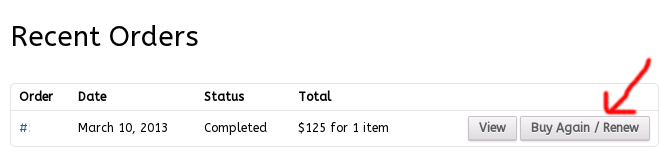If you’re on a manually renewing product you may wish to buy again when your 12 months is up. Renew in order to:
- Access new features, fixes and tweaks. Only active customers can access the latest releases.
- Remain compatible with WordPress core. UpdraftPlus is continually updated to ensure ongoing compatibility with popular WordPress plugins and WordPress core.
- Support when you need it. Premium customers can log support tickets via our website. Free customers get support via the WordPress forums. Our team can generally do more to support you via our own channels than is allowed via free support in the WordPress forums e.g. we can take a copy of your site (minus the user data) to replicate any errors you may be experiencing or access your server configuration.
How to renew
- Simply purchase the product again and check the box ‘this is a renewal’ at checkout.
- Alternatively view your previous purchase under ‘My Account > Orders’ and click to ‘Buy Again’.
Anything else?
A renewal adds a full year to your existing expiry date, and so you can renew early if you choose to without losing time from your entitlement.
If you’ve previously bought UpdraftPlus Premium and want to back up more sites, you may be able to get a discount against the cost of your original purchase. Find out more about upgrading here.
if you have a question not answered here, you can contact our friendly support team here.