When cloning a website, you have to get the backup set that is created on the source website into UpdraftPlus on the destination website.
There are currently a few options you can choose from to do this…
- Use the same remote storage (e.g. same Dropbox) for both, and press the “Rescan remote storage” link on the destination website.
- Set the remote storage for the source website to use the FTP details for the destination website’s UpdraftPlus directory. After backing up, press the “Rescan local storage” link on the destination website.
- Just download the backup by hand on the source site, and upload into UpdraftPlus on the destination website.
We think (and some of you think) that this still leaves room for something more convenient. Wouldn’t it be handy if you could just press a button and send a backup, once, directly to the destination site?
Even better would be if UpdraftPlus could remember several remote destinations (each set up only once), and you could choose to send to whichever you wanted (e.g. development site, staging site, live site)?
And how about if the setup only involved copy and pasting one key, and all communications were encrypted with industry standard encryption, and required nothing special to be set up on either end apart from UpdraftPlus?
You’ve guessed it – we’ve been working on it!
It’s not finished yet, and we’re not yet sure if it’ll be finished for the next release (which should be next week); but if not then it’ll be close. (For those who don’t know – we aim to release every 3-4 weeks). Here’s a screenshot of the new window that’ll open when you press the “Clone/Migrate” window, when this feature is done. We’ve worked hard to try to keep up UpdraftPlus’s reputation for making complicated things simple, and this is what we’ve come up with:
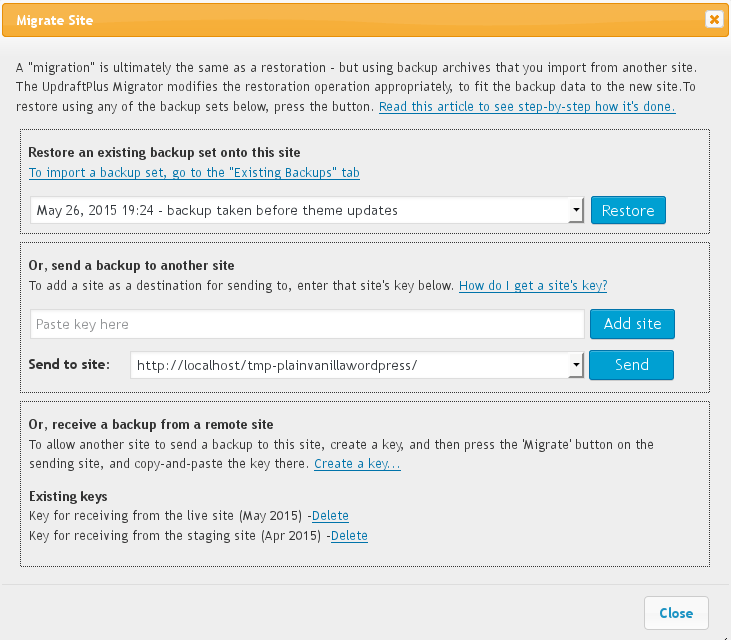
David Anderson (founder, lead developer, UpdraftPlus)
I’ve asked for this. I use Migrate so much it’s silly and it saves me more time than I’d like to think about. I keep thinking I should buy the Premium version since I’ve gotten so much mileage out of the Migrate addon but haven’t. Get this working and I’ll buy the Premium, even though I don’t have to, just because I owe it to you!