UpdraftClone has been revolutionising the way we “copy and paste” WordPress sites for a whole year! To celebrate, we are giving users an exclusive 20% discount for the next 7 days. Just use the code “Kamino2019” at the checkout.
We developed this clever clone feature because we realised that something that should be quick and easy to do could sometimes be surprisingly difficult. We came up with something that allows you to create a ready-hosted site clone instantly and directly from UpdraftPlus.
UpdraftClone is so easy-to-use, it’s unsurprising that it’s proved so popular for creating sandboxes or temporary test sites. Since it was launched in September 2018, the number of people using this state-of-the art feature has increased by 400%.
And since we’re continually developing and improving this feature, it’s getting better all the time.
In April 2019, we released a new SQLadmin feature, allowing you direct access to the MYSQL admin panel so that you can manage cloned site databases directly within your my-clones pages.
In July 2019, we also launched another new feature that allows clone users to spin out empty WP installs with just a few clicks, which is perfect for testing new plugins, themes or designs. As this uses the same clone token system as UpdraftClone, you can create a simple test site that you can simply throw away once you are done testing.
We’re also about to bring out another feature that enables you to clone subfolder-based multi-sites and subdomain multi sites, so watch out for that!
If you’re not one of the thousands of users enjoying UpdraftClone, why not give it a go? If you’re an UpdraftPlus Premium user who’s renewed in the last year, you will have been given one or more clone tokens to try for free.
And if you need more tokens, don’t forget to get 20% off for 1 week only! Just use the code “Kamino2019” at the checkout.
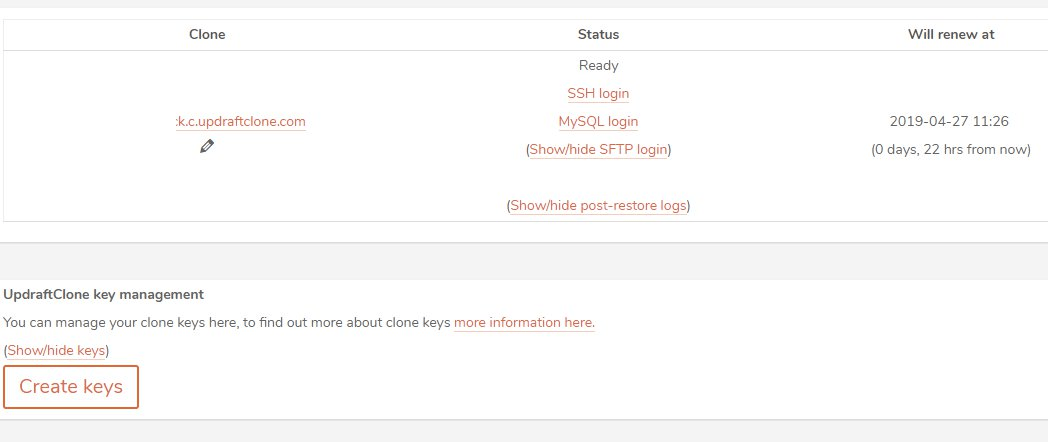
Will the clone feature take cognisence of the URL change and inspect all the serialised data within the database and change the same accordingly?
So, if you were cloning https://my-site-testing.com and copying to https://my-site-live.com will it trawl through all the tables looking for any serialised data that contains the URL and unserialise, change to the new URL and the re-serialise before writing back to the table(s).
Cheers
Yes, the clone feature updates all instances of the site URL in the database, in a serial-safe manner.
Regarding token for the staging site: I don’t understand if I can buy tokens and then hang on to them until I need them, or if they can expire, unused…
Apologies for the long delay. Purchased tokens do not expire, so can be kept for when they are needed.