Our revolutionary UpdraftClone feature (“copy & paste your WordPress site”) has proven a massive success since the September launch. UpdraftClone allows users to clone your site to the cloud in a couple of clicks, without having to arrange new hosting.
But today we announce you can now spin out Blank WordPress Installs with just a couple of clicks.
This new UpdraftClone feature allows you to boot empty WordPress installs from the UpdraftPlus.com clone dashboard directly. You can now easily create an empty WordPress install on which you can test new themes/plugins/updates without the need to clone your existing site.
This new feature uses the same Clone token system as UpdraftClone, so you can now generate a new blank WP install quickly and easily without even need to enter credit card details. It’s so quick and easy and you can simply throw the clone away again once you’re done testing – you can always spin out another one when you need it.
How it works:
Once you have created an Empty Install, you now have a ‘Quick actions’ option that allows you to easily delete, reboot or access the SSH login of the Clone without having to go through multiple sub-menu options.
Within each individual Empty Install or Clone, you can now click “Manage” and view a range of easy to use ‘actions’ where you can directly access the Database login, SSH access, PHP info, change the PHP version, reboot the clone and show SFTP access credential.
Within each individual Empty Install or Clone, you can now click “Manage” and view a range of easy to use ‘actions’ where you can directly access the Database login, SSH access, PHP info, change the PHP version, reboot the clone and show SFTP access credential.
This service is primarily designed for testing things out on a temporary throw-away site rather than long term hosting, simply because you can’t choose your own domain (yet). But should you wish to keep the site you created from the ‘Blank Install’, you can use UpdraftPlus Migrator feature to migrate it to any live site, on any domain, with any host you like.
We are sure this new update to the UpdraftClone dashboard and features will provide a useful service for those wanting to test things out quickly.
If you’re a customer, you can sign into your UpdraftPlus.com account and check out the changes today on your UpdraftPlus.com clone dashboard.
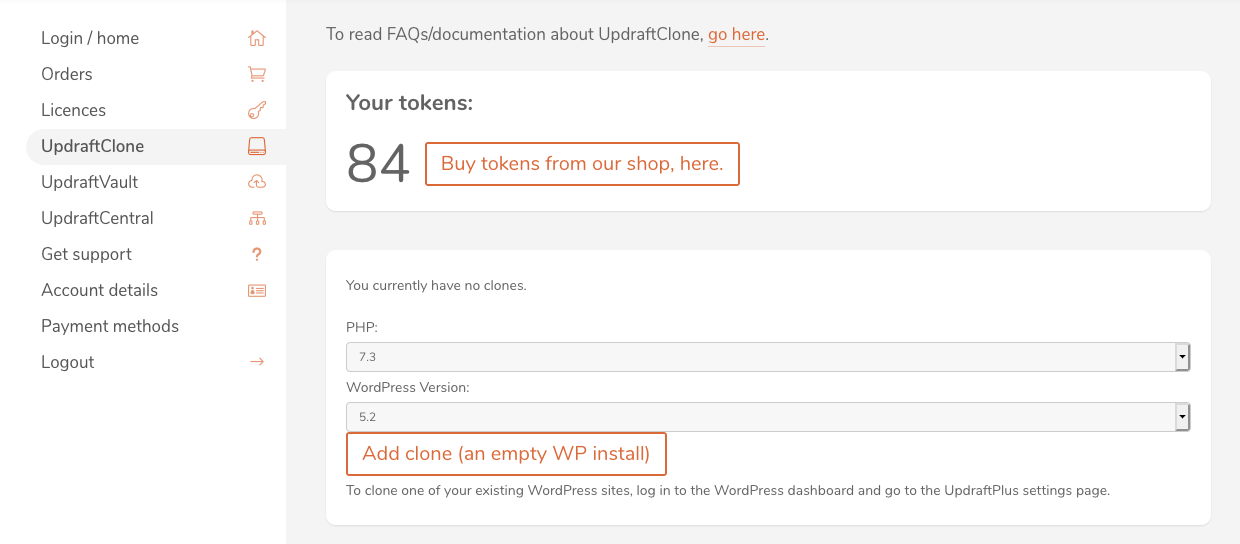
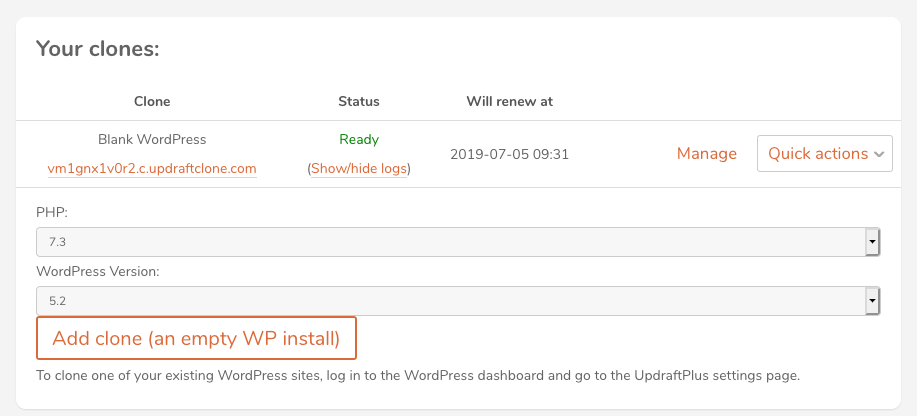
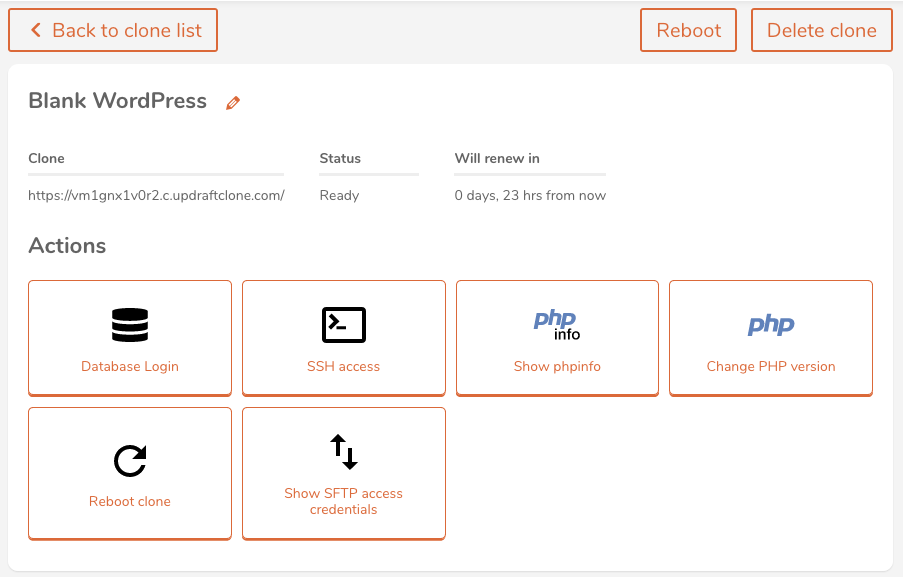
This is great and I have found UpdraftPlus much more reliable than competitors. However there is one feature that I feel is missing… I would like to migrate a website to another server without having to pre-install wordpress first. Competitors do this with a single install file. This would make the process much quicker. Please please please make this your next update.