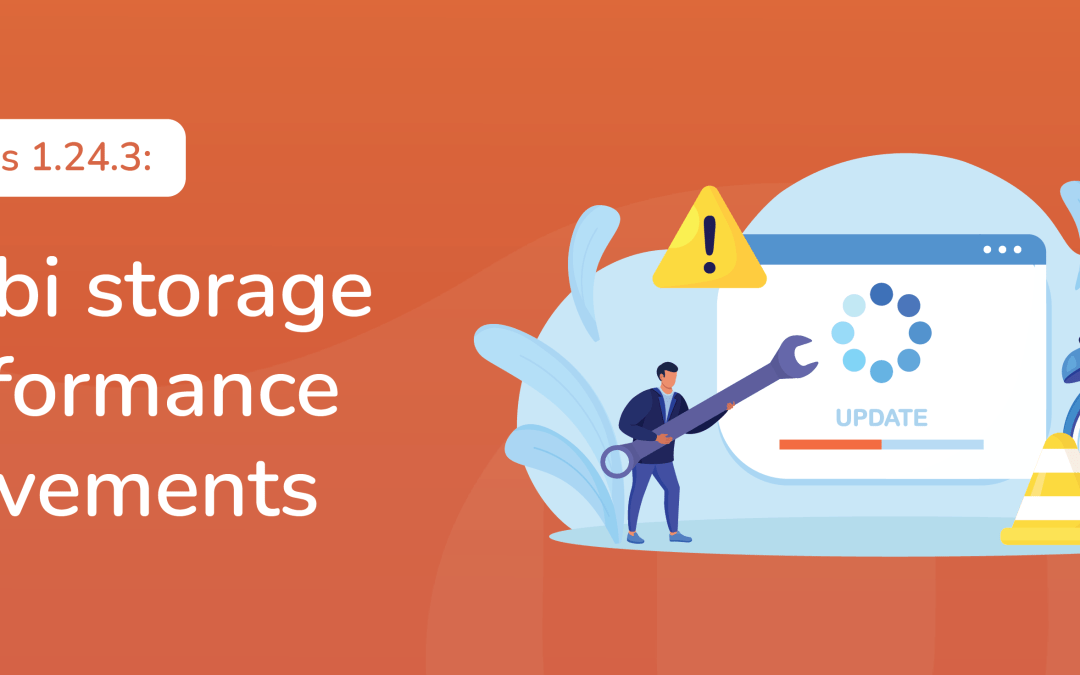UpdraftVault, our backup storage service based on Amazon S3 is moving over to Wasabi. Wasabi is a cloud storage service similar to Amazon S3. It’s built to access data quickly and securely. Data is kept safe with encryption and privacy features that meet industry standards. For new users, UpdraftVault will back up to Wasabi straight away. Existing UpdraftVault data will continue to back up to Amazon S3 for now.
We’ve also made several improvements and tweaks in this update. Firstly, we’ve improved how the plugin handles database backups. We’ve fixed issues with remote storage compatibility and updated UpdraftPlus to align with the latest PHP and WordPress standards.
Secondly, we introduced a new feature that alerts users if a specific setting (WP_ACCESSIBLE_HOSTS) in the WordPress configuration file (wp-config.php) does not include our website. This helps avoid any connection problems so you can access plugin add-ons, features, and updates.
Lastly, we improved on a specific compatibility issue with Dropbox, resolving an “incorrect_offset” error that some users experienced.
You can see a full breakdown of the changes we made below:
Changelog:
* FIX: Regression in 1.23.16 for improving logs which then caused incorrect_offset error reported by Dropbox wasn’t properly handled.
* PERFORMANCE: The UpdraftVault remote storage can handle Wasabi as well as Amazon S3 storage in the background.
* TWEAK: Fix WP_Theme_JSON_Resolver::theme_has_support deprecation warning for UpdraftCentral
* TWEAK: Prevent “PHP Warning: Undefined property: UpdraftPlus_BackupModule_pcloud::$description” during rescan remote storage.”
* TWEAK: Prevent PHP deprecation warnings during database backups when encountering null values in bit field types.
* TWEAK: Show a warning message when the WP_ACCESSIBLE_HOSTS constant is defined and updraftplus.com does not exist in its value
* TWEAK: Update notices