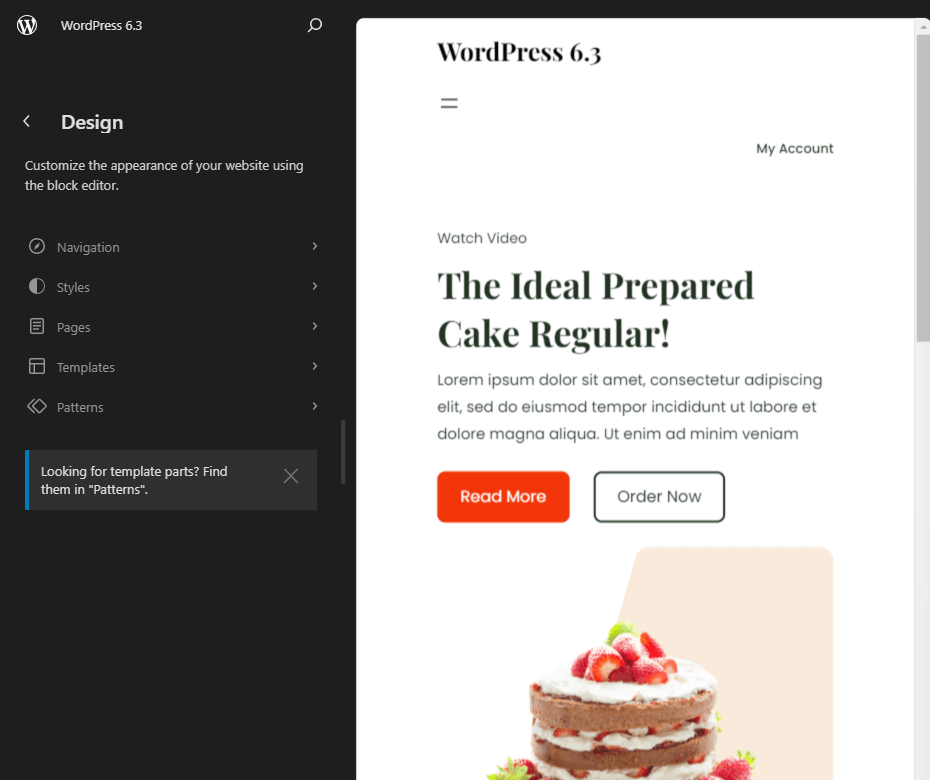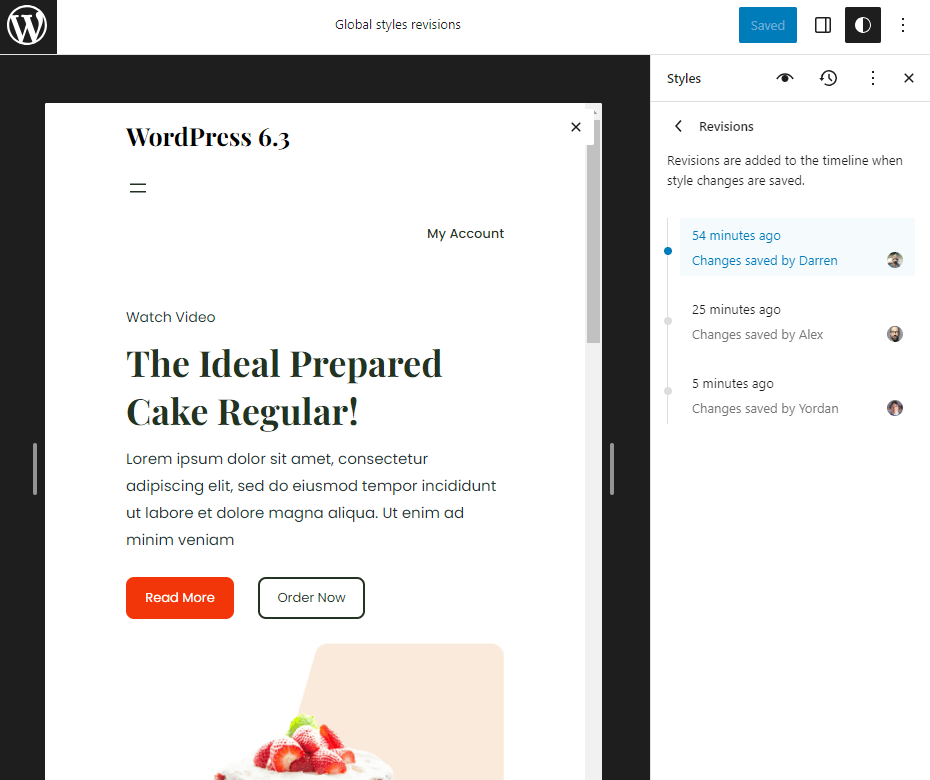We talked to Yordan Soares, a keen member of the WordPress community about his thoughts on WordPress 6.3. Yordan works for WP Overnight, part of the UpdraftPlus suite of plugins. Yordan and the team build and support quality extensions for WooCommerce, such as the five-star rated PDF invoice and packing slip plugin.
WordPress 6.3 represents a major release for WordPress.
It transforms content creation by bringing together content, templates and patterns into one central editor so changes can be made quickly and more efficiently.
Core changes include an improved user interface. You can now create and synchronize custom patterns, navigate quickly using the command palette and refine designs with advanced controls.
Performance and accessibility have also been a focus of this latest release, making WordPress more efficient and more inclusive overall.
Streamlined editing, theme previews, and design flexibility all help to improve productivity for WordPress users.
Let’s take a closer look at the major enhancements below.
Top changes
WordPress 6.3 introduces several notable features. Here are some of our favorites:
Integrated Site Editor
Brings content and templates together into one place, allowing you to add pages, explore styling variations, and have precise control over navigation menus. With this new enhancement, the need to switch between different areas of the site is eliminated, making navigation easier and increasing productivity.
Pattern creation and synchronization
You can now organize blocks into custom patterns, and synchronize changes across the site. Patterns can be customized to suit each instance. This greater degree of flexibility will help admins to create a more consistent user experience for web visitors. The option to synchronize changes makes things quick and easy.
Command Palette
Provides keyboard shortcuts for quick access to templates and editing preferences, improving navigation and efficiency in editorial tasks. This is another effective time-saving feature that will benefit site admins.
Style revisions
Allow you to easily view and restore previous styles along a timeline. This can give you the confidence to experiment and get creative with your site, without fear of damaging it. This is a great feature that will encourage learning and creativity for site builders.
Other new features for editing that we love:
Advanced layout controls: New tools are provided to customize caption styles and manage layout filters. The background block is enriched with text color settings, layout and border options.
Footnotes block: You can now add convenient annotations throughout the content, linking notes to specific paragraphs. This is a very useful enhancement for text that requires additional context and one that many bloggers will love.
Details block: Offers the ability to hide content, create interactive Q&A sections, and more. This allows site builders to develop engaging experiences for users and have greater control over what displays on their site.
Aspect ratios on images: Specifies aspect ratios to maintain design integrity when using images in patterns for a clean, consistent look and feel.
Distraction-free design: Offers a distraction-free editing mode now also in the site editor, for improved focus and productivity.
Revamped top toolbar: Includes advanced selectors for nested blocks and options when selecting multiple blocks.
List view enhancements: Allows drag-and-drop on content layers and easy block deletion – this is positive for website admin UX.
Template creation with patterns: Facilitates template creation with a pop-up window to access pattern selection.
Preview block themes: Experiment with block themes before applying changes, allowing for pre-customization.
WordPress is faster and more accessible
WordPress has made more than 170 improvements to speed up site loading, including script API optimization and delayed image loading. In addition, it has increased accessibility, incorporating more than 50 enhancements to greatly improve the experience for users who rely on assistive technologies.
Final words
WordPress 6.3 is a leap forward in the evolution of the platform, completing phase 2 of a long-term WordPress Roadmap focused on customization.
It brings huge improvements to key elements of its basic infrastructure, as well as performance and security enhancements. The combined result is that users are empowered to create, manage and maintain websites that are visually captivating and robust in functionality. This has far-reaching, positive implications for the future of not only WordPress, but the Internet itself.
As the digital landscape continues to evolve, WordPress remains a constant companion for creators and businesses looking to establish a solid online presence. Version 6.3 exemplifies the platform’s commitment to innovation, ease of use and adaptability.
Continued improvements to functionality, accessibility and user experience will ensure that WordPress remains at the forefront of the CMS market for many years to come.