Are you looking for the best free WordPress backup plugin?
Having a reliable backup solution is not just a convenience but a necessity. No matter how well you maintain your website, it’s still vulnerable to unexpected crashes and security breaches. Sometimes, even a small accidental edit can cause problems.
Luckily, there are many free WordPress backup plugins available. These plugins will keep a safe copy of your website, so you can easily restore it if anything goes wrong.
In this article, we’ll cover the top 10 free WordPress backup plugins to help you keep your site safe and secure.
Table of contents
1. UpdraftPlus
2. Duplicator
3. Total Upkeep
4. WPvivid
5. Backuply
6. WP Staging
7. WP Database Backup
8. Backup Migration
9. BackWPup
10. Everest Backup
1. UpdraftPlus
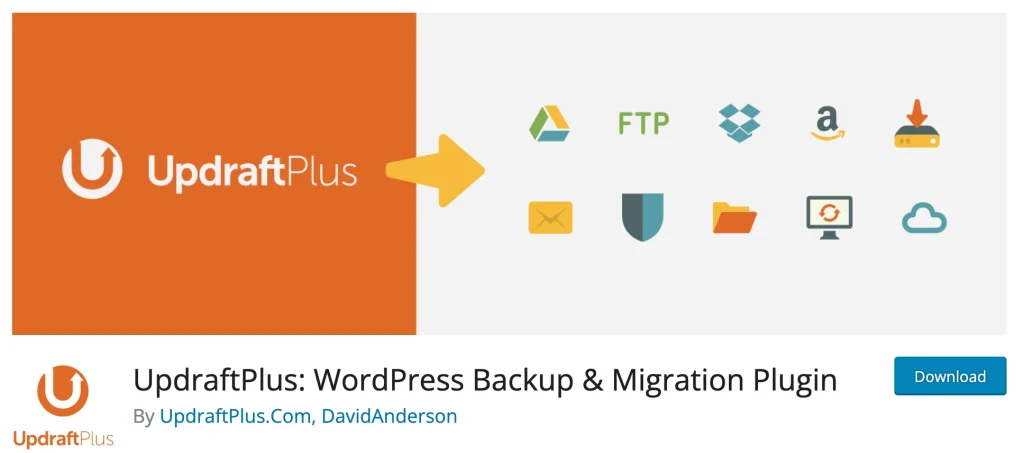
Having more than 3 million active installs, UpdraftPlus is arguably one of the best free WordPress backup plugins. It’s installed on more WordPress websites and has more five-star reviews than any other backup plugin.
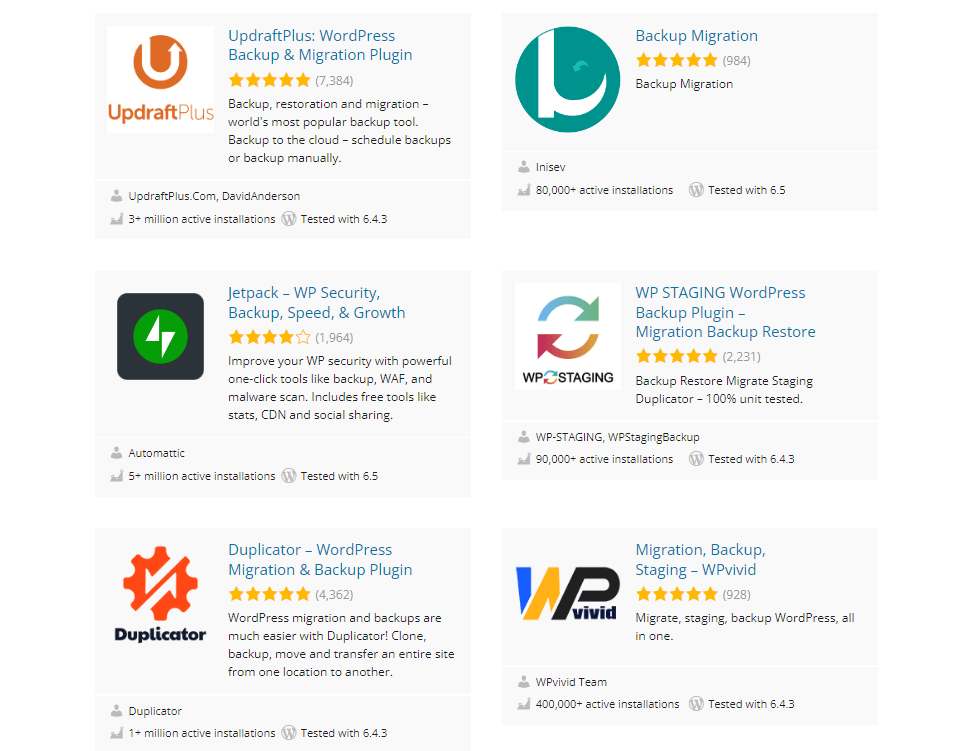
You can back up your website, restore it if something goes wrong, or migrate it to a new location. You can also schedule backups to take place on a daily, weekly or monthly basis.
This plugin offers a comprehensive set of features specifically designed for easy backups and restoration, even in its free version. Users can back up each WordPress element in separate files – including databases, plugins, themes, and more. This means that you can restore only what you need to.
Moreover, you can choose to save your backups to different remote storage locations. The following options are available in the free version:
- Dropbox
- Google Drive
- Amazon S3 (or compatible)
- Rackspace Cloud
- DreamObjects
- OpenStack Swift
- FTP
If you upgrade to UpdraftPlus Premium, you can also backup to more than one of the following locations:
- Microsoft OneDrive
- SFTP
- Microsoft Azure
- WebDAV
- Google Cloud
- SCP
- Backblaze
- pCloud
With the premium version, you’ll also get additional features like incremental backups. This feature saves time and server resources by only backing up changes since the last full site backup.
UpdraftPlus is easy to set up and use, even for non-technical users. Unlike many other plugins, UpdraftPlus lets you restore your website directly from your WordPress dashboard.
Key features:
- Manual backups
- Scheduled/automated backups
- Easy restore from the WordPress dashboard
- Password-protected backups
- Migrate to another host or URL
Pricing: UpdraftPlus is totally free to use. You can create complete WordPress website backups, including files, databases, themes, and plugins.
If you want more advanced features like incremental backups and multisite support, you can upgrade to UpdraftPlus Premium for only $70 per year.
2. Duplicator
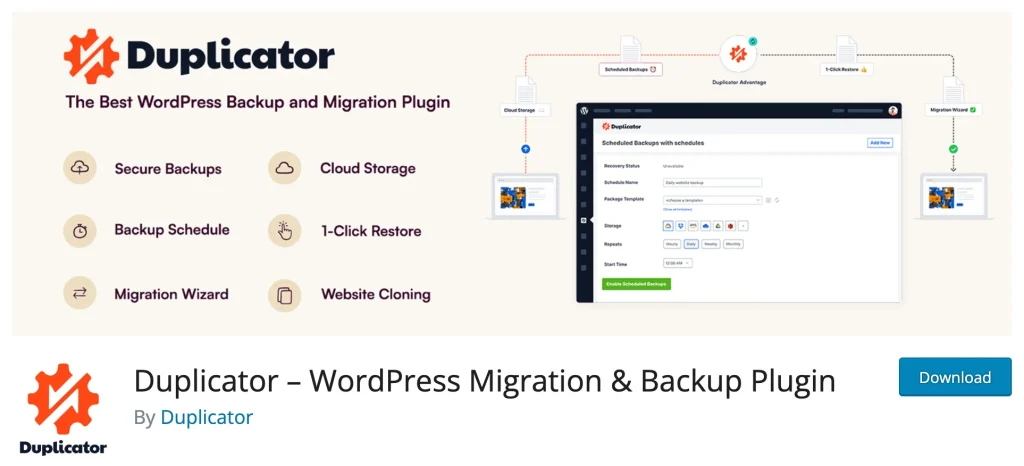
Duplicator is a reliable backup plugin for WordPress sites. It creates a backup of your site by packaging it into an archive. Each backup will also have a standalone installer.
The free version allows you to take full or database-only backups. Restoring a website with the free version is somewhat manual. You’ll need to download the archive and installer files, upload them to your server’s root directory, and run the installer script.
The free version of Duplicator also limits users to locally stored backups. To back up to third-party cloud storage services, you’ll need to upgrade to the pro version.
Key features:
- Full site backups
- Cloning to a staging site (using manual backups and installer)
- Standalone installer to import backups (locally created backups)
- Site migrations (between local environments)
Pricing: Free. Paid plans start at $49.50 per year ($99 after renewal).
3. Total Upkeep
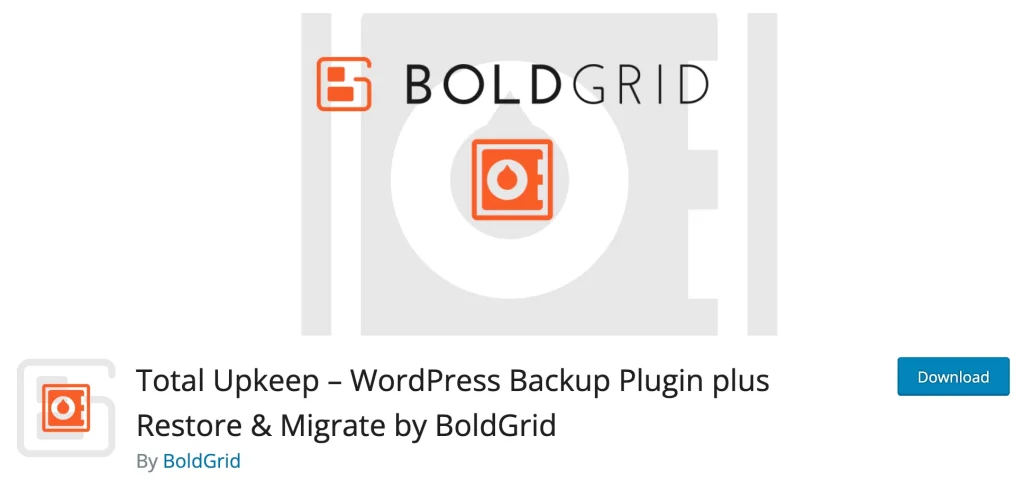
Total Upkeep (by BoldGrid) allows you to create manual and scheduled backups of your WordPress website. It also scans your website for malware regularly to prevent any security breaches and data loss.
The premium version allows you to store backups remotely on Amazon S3 and Google Drive. This feature is not available in the free version (you’ll need to back up to your web server instead.)
Key features:
- Scheduled backups
- Easy site migration
- Pre-update backups (automatic backup before updating WordPress)
- Website monitoring (basic functionality)
Pricing: Free. Paid plans start at $2.50 per month.
4. WPvivid
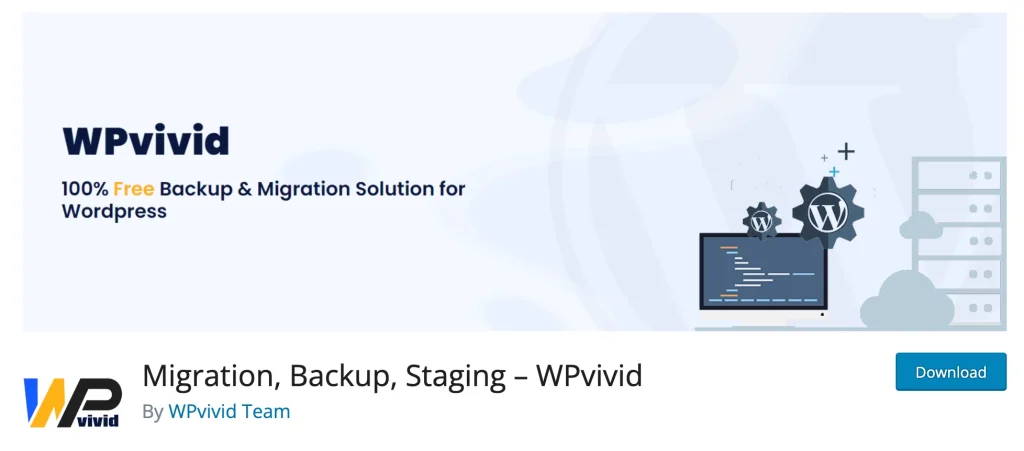
WPvivid is a free WordPress backup plugin known for its free scheduled backup feature. It also comes with a free one-click restore and website migration.
The free version restricts you to full site backups i.e. you can’t choose to back up specific files, plugins, or databases. You’ll need to upgrade to the pro version for more cloud storage options.
Key features:
- Easy backups
- Auto migration
- One-click restore
- Offsite backups to remote storage
- Cloud storage supported
- Create a staging site
Pricing: Free. Paid plans start at $39.20 per year.
5. Backuply
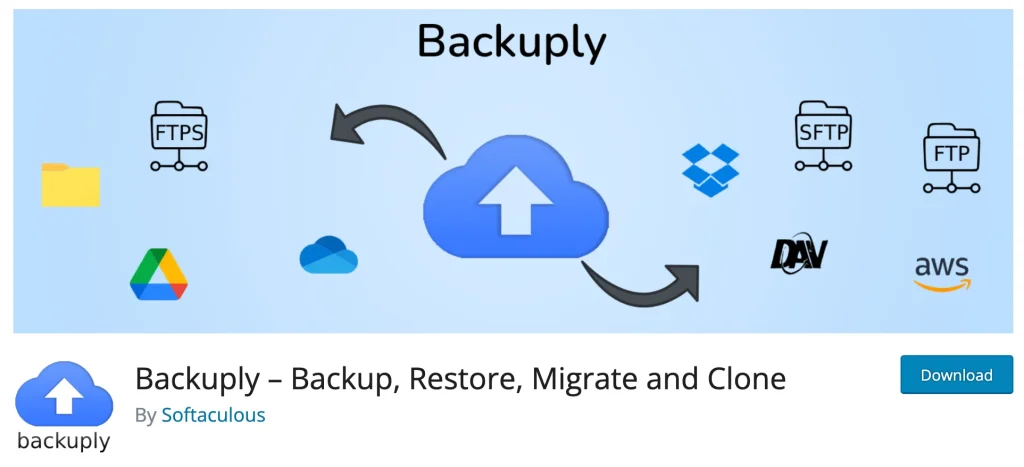
Backuply is a fast and free WordPress backup plugin. It has a user-friendly interface compared to some other WordPress backup plugins. With a few clicks, you can set up automatic backups and restore your website with just one click if needed.
However, one downside is that the free tier doesn’t offer automatic backup rotation i.e. you’ll need to manage storage space manually by deleting older backups.
The free version allows you to back up locally, to FTP, and to Google Drive. You’ll have to upgrade to the pro version for more storage options.
Key features:
- Full website backup
- Easy restoration
- Local, FTP, and Google Drive backups
- Direct site-to-site migration
- Migration clone ability
Pricing: Free. Paid plans start at $18 per year.
6. WP Staging

The free version of WP Staging offers basic backup features. As the name suggests, WP Staging also focuses on creating staging environments for WordPress websites. You can create a clone of your live website where you can test changes, develop new features, or experiment with themes and plugins without affecting your main site.
Key features:
- Backup and clone entire websites
- Basic scheduled backups
- Basic backup retention
- Extensive logging features
Pricing: Free. Paid plans start at $7.92 per month.
7. WP Database Backup
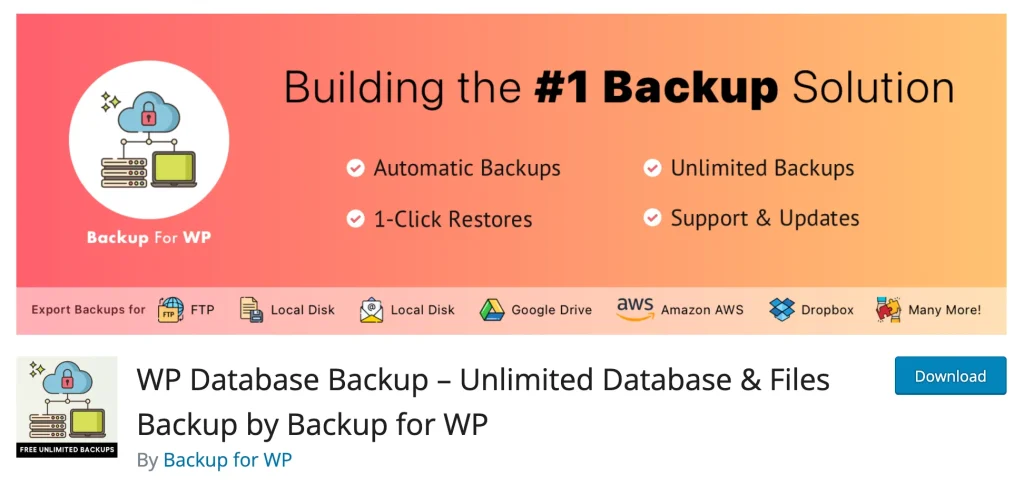
WP Database Backup is a free WordPress backup plugin that focuses solely on your WordPress database. You can choose from various backup options, including full database backups or partial backups of specific tables.
Although this plugin only offers database backups, it’s still a good option for users who only need to safeguard their content, settings, and user information.
Key features:
- Simple to configure
- Database backups
- Restore database from a backup file
- Auto backups
- Email reporting (limited)
Pricing: Free. Paid plans start at $9 p/a (for a single-site licence).
8. Backup Migration
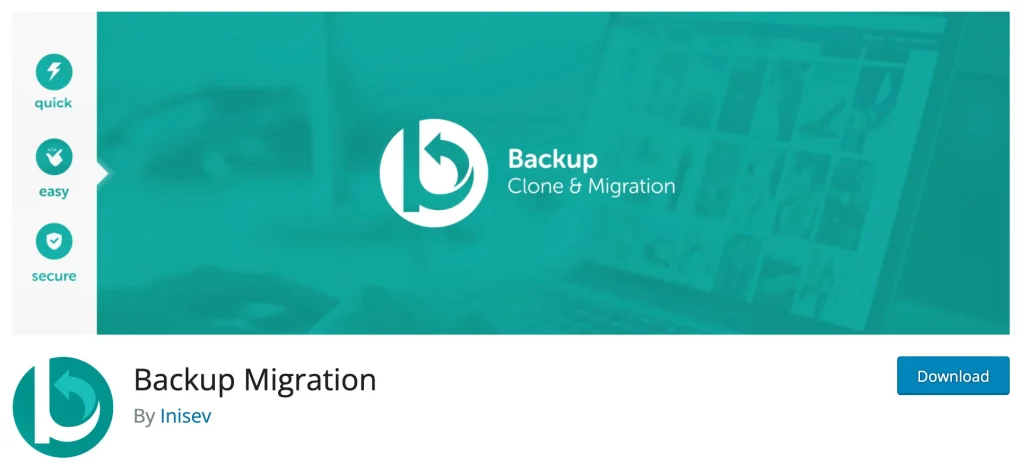
Backup Migration offers a combination of website migration and backup functionality. This free WordPress backup plugin allows you to create backups of your WordPress site, including the database and core files. The free version limits the backup size to 2GB. Still, it’s a valuable option for smaller websites or those who want a migration tool alongside basic backups.
Key features:
- Create full website backups (files and database) – limited to 2GB size
- Migrate website to a new host or domain (limited to 2GB)
- Manual backups
Pricing: Free. Paid plans start at $29.98 per year.
9. BackWPup

BackWPup is a free WordPress backup plugin that offers a good balance of features and ease of use. It lets you create complete WordPress website backups, including files, databases, themes, and plugins.
While the free version offers a good variety, it restricts cloud storage options like Google Drive and OneDrive to the paid version. Moreover, the free tier doesn’t offer backup encryption, a feature that’s important for sites handling sensitive data.
Key features:
- Complete database and file backups
- Log report via email
- Multisite support
- Database check
- Start jobs per WP-Cron, URL, system, backend or WP-CLI
Pricing: Free. Paid plans start at $69 per year.
10. Everest Backup

Everest Backup is known for its free integration with Google Drive cloud storage. This plugin allows you to create complete backups of your WordPress website. With Google Drive integration, you can easily store your backups offsite for added security.
You can also use this plugin to migrate or clone your entire website. By generating a migration key, you can initiate the transfer of your entire website.
Key features:
- Scheduled and manual backups
- Backup to Google Drive cloud storage (limited storage space applies based on your Google Drive quota)
- Website migration and cloning (basic functionality)
- Advanced Reporting
- Multisite Compatible
Pricing: Free. Paid plans start at $59 per year.
Conclusion
And that’s it.
Choosing the right backup plugin can be overwhelming. In this article, we’ve explored some of the best free WordPress backup plugins available. Whether your priority is simple backups or migration, there’s a plugin to fit your needs.
ToolTip – UpdraftPlus is the most actively installed WordPress backup and migration plugin. It’s actively deployed on more than 3 million WP websites. And it has a five-star user rating on the WP directory. Install it for free. Or follow this link to read up about UpdraftPlus Premium.
However, UpdraftPlus is the most preferred choice if you’re looking for a well-rounded solution. It’s the best free WordPress backup plugin and a full-fledged migration and restoration plugin with more features and advanced tools than any other rival.
One of the key strengths of UpdraftPlus is its user-friendly interface and intuitive design. It’s designed to be easily navigable, even for non-technical users. Setting up and managing backups, migrations, and restorations is a breeze with UpdraftPlus.
Moreover, UpdraftPlus also offers a wider range of remote storage destinations than any other free competitor. And if you upgrade to UpdraftPlus Premium, you can unlock a range of additional features like incremental backups, multisite support – and more! The premium version also offers its own secure, integrated storage solution: UpdraftVault.
These features provide added convenience and security, making the premium version a worthy investment.
So, if you want to take your website protection to the next level, get started with UpdraftPlus Premium today!
FAQs (Frequently Asked Questions)
What is the best free backup plugin for WordPress?
UpdraftPlus is often considered the ‘best free WordPress backup plugin’. It has a five star review on the WordPress directory and is installed on more WP websites than any other backup plugin. It backs up your entire site, including files, databases, themes, and plugins and it’s easy to use. If you upgrade to the premium version, you can unlock various additional features like scheduled backups, cloud storage, and automatic restoration.
How do I backup my WordPress site for free?
You can back up your entire WordPress site for free by installing the UpdraftPlus plugin. Simply:
- Install and activate the UpdraftPlus plugin from the WordPress dashboard.
- Navigate to the UpdraftPlus settings and explore the backup options.
- Simply click the Backup Now button to initiate a backup.
You can ave your backup locally or choose from a number of remote storage options.
Do I need a backup plugin for WordPress?
WordPress itself doesn’t have built-in backup functionality. That’s why a backup plugin like UpdraftPlus is crucial for creating a copy of your website’s data in case of unexpected issues.
Is Updraft backup free?
UpdraftPlus has a free version with a decent feature-set. It lets you back up your entire site, including files, databases, themes, and plugins. Backing up and restoring takes a couple of clicks. Upgrade to the premium version for cool features like automatic backups before updates.
