It can be a little intimidating to configure UpdraftPlus for the first time, and see a long list of storage options: UpdraftPlus Vault, Dropbox, Amazon S3, Google Drive, etc.
To make it a bit easier on the eye, for our next release we’ve tweaked the simple drop-down to include icons. Human beings are visual beings, and this should make it that little bit easier when you’re a newcomer.
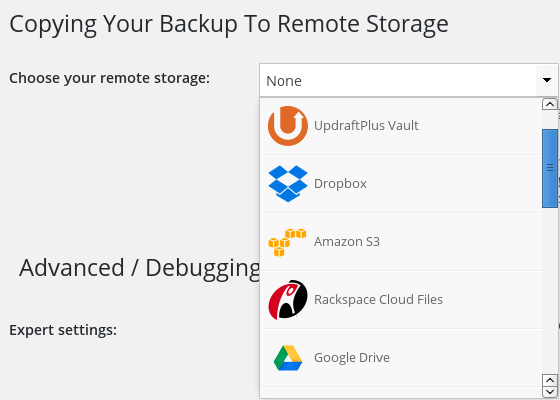
(Note that this applies to the free version only – UpdraftPlus Premium allows you to send backups to multiple storage locations (not just one), so there is no drop-down. We’re still thinking about how best to prettify the check-boxes!).
David Anderson (founder, lead developer, UpdraftPlus)