We’re pleased to confirm today the launch of a new and much anticipated UpdraftCentral.
UpdraftCentral is our fastest-growing product. It experienced huge growth in 2017, as users love being able to efficiently backup and update many WordPress sites from a single cloud-based dashboard, as well as manage comments, users and much more.
Review have been excellent. When it was first launched, one user wrote: “Intuitive to configure. Works really well. For something you have disclaimed as being new, just launched it puts many more established services to shame for quality and reliability.”
UpdraftCentral delivers everything it promises. But we wanted to make it even better, so for more than 6 months, we’ve been working on a major new release – which is now (we’re pleased to announce) ready to roll.
Three Brilliant New Features and Dozens of Tweaks
Here’s a taste of the Brilliant New Features our new release of UpdraftCentral has in store:
Analytics
UpdraftCentral will now automatically run a load of Google Analytics for all of your remote websites, pulling up crucial data to give you an overview of their KPIs in one central location and help you maximise their effectiveness.
Tags
You can now easily add tags to all of your remotely-managed WordPress websites, making it easier to filter and locate website according to category or content.
Shortcuts
You can now access all major features of UpdraftCentral via keyboard shortcuts. This will enhance efficiency and save you even more time.
We’ve made a number of other Useful Tweaks too, such as the ability to bulk delete unwanted backups and hide unwanted modals.
Brilliant new design
What’s more, we’ve set about creating an entire Design Overhaul in order to give you the best ever user experience.
New Modal
We’ve come up with a new smarter, more user-friendly modal with an “advanced” tab option that can be easily switched back to “standard” without having to shut down the Modal altogether.
Show/Hide Backup Feature
We’ve designed a useful feature that allows website backup information to be displayed or hidden without extra reloading or navigation. Instead, you simply click the new “select backup data” button, to get an immediate quick overview of the backup status of a particular website (see below):
New Mobile Menu
We’ve come up with a new and better mobile menu, with a dashboard designed to render well on smaller screens. Here’s the new design:
Sidebar Collapsibility
Finally, we’ve redesigned the side menu so that it’s collapsible, freeing up valuable window space.
These small changes, combined with smarter and more intuitive design, are all intended to make UpdraftCentral ultimately slick and easy-to-use.
Remember, up until the end of February, we’re giving everyone 30% off an annual subscription. There has never been a better time to try! UpdraftCentral will save you time, hassle and energy, so sign up today.
Special offer and free trial
We’re so keen that you see how good this is that we’re offering anyone who signs up before the end of February 30% off a subscription of UpdraftCentral indefinitely (even if you pay monthly). Make sure to use the code: newupdraftcentral.
Find out more or for a free trial of up to 5 sites, just sign in or sign up here.
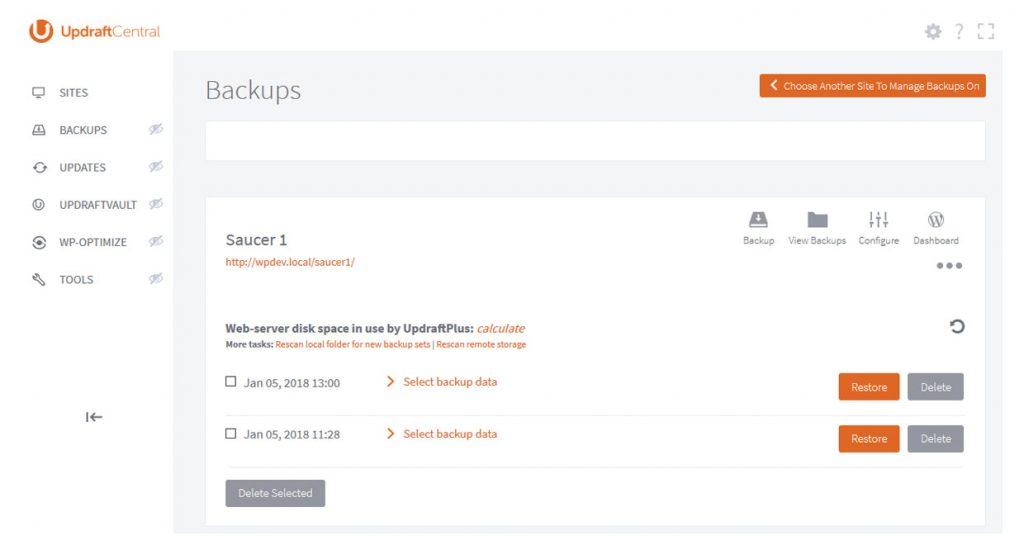
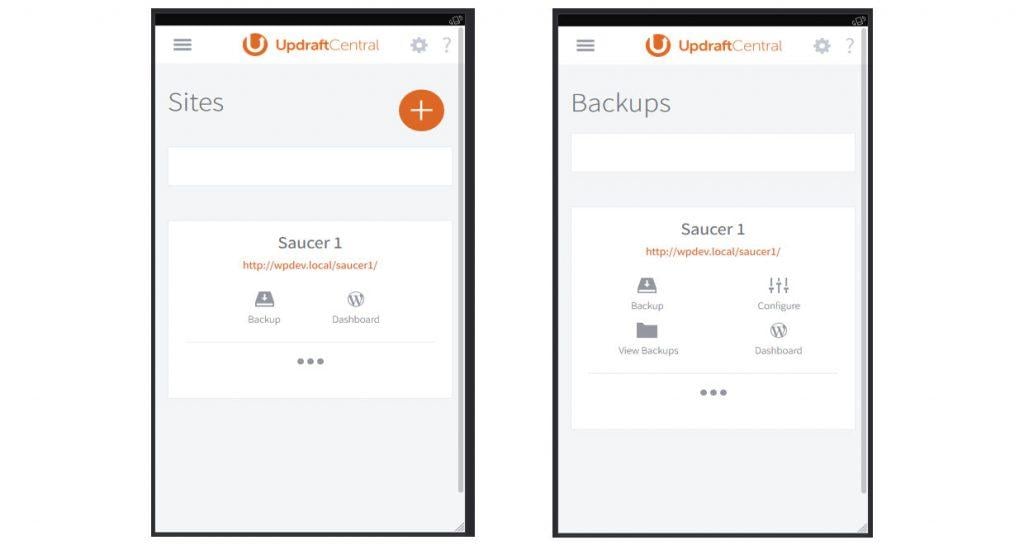
Looks good! Will the free plugin be updated as well?
Hi Martin,
Yes – it is out there now (a few days ago).
David
This sounds great! I have a question though. I currently use ManageWP to update plugins and themes on my three personal sites. I’m not a dev. In my situation, it’s not worth it for me to pay a monthly fee for this kind of service. Currently, with ManageWP I just log into their site (I usually just leave a tab open and logged in) and manage my sites. Am I correct in believing that in order to use the free version of UpdraftCentral I would need to install the plugin on all of my sites, and then log into one of those sites in order to manage things?
Hi Daniel,
If you only have 3 sites, then you can use the cloud version on updraftplus.com, without installing anything (it has up to 5 sites for free). What you then need to have installed on the controlled (client) sites is UpdraftPlus. i.e. Not the free UpdraftCentral plugin – that is the server side, i.e. dashboard, if you prefer to host the dashboard yourself instead of having it in the cloud.
David