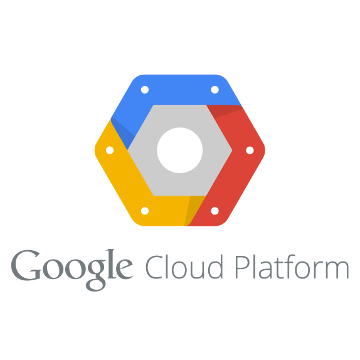This Add On enables UpdraftPlus to be used on a WordPress multisite (a.k.a. WordPress Network) installation.
- Once installed, you can network-activate UpdraftPlus and use it securely; only the super-admin (network admin) will be able to create, read or restore backups.
- Backs up must-use (mu-plugins) in separate archives. These can be downloaded/ restored separately from other resources (i.e. from plugins/themes/uploads). Similarly for blogs.dir on versions of WordPress where these are stored separately from uploads.
- Selectively restore data from chosen site – administrators can selectively restore data from chosen sub-site, instead of restoring entire WordPress install
- When the Migrator add-on is also installed, you can also import a backup of a single site into a multisite, creating a new site from it (more information).
Please Note: UpdraftPlus cannot currently migrate a single sub-site out of a multisite network to a standalone installation or different network. Neither can UpdraftPlus clone a single sub-site within the same network.
Please select the number of licences that you require. For the very best value, UpdraftPlus Premium includes multiple licences for this, plus every other Add-On (and unlimited licences) at a significant discount.
Once installed, you can network-activate UpdraftPlus, and use it securely (only the super-admin (network admin) will be able to create, read or restore backups). (The backup is still of the entire WordPress install – UpdraftPlus does not yet have options to back up individual sites separately from each other). It also adds other multisite-related features, including the ability to restore a backup of a single site (more information), and (when used in combination with the Migrator add-on) to import a backup of a standalone site as a new site (more information). After installing this add-on, the UpdraftPlus settings page will be moved into the Network dashboard. All purchases include access to support and updates for 1 year, after which time it is possible to renew.