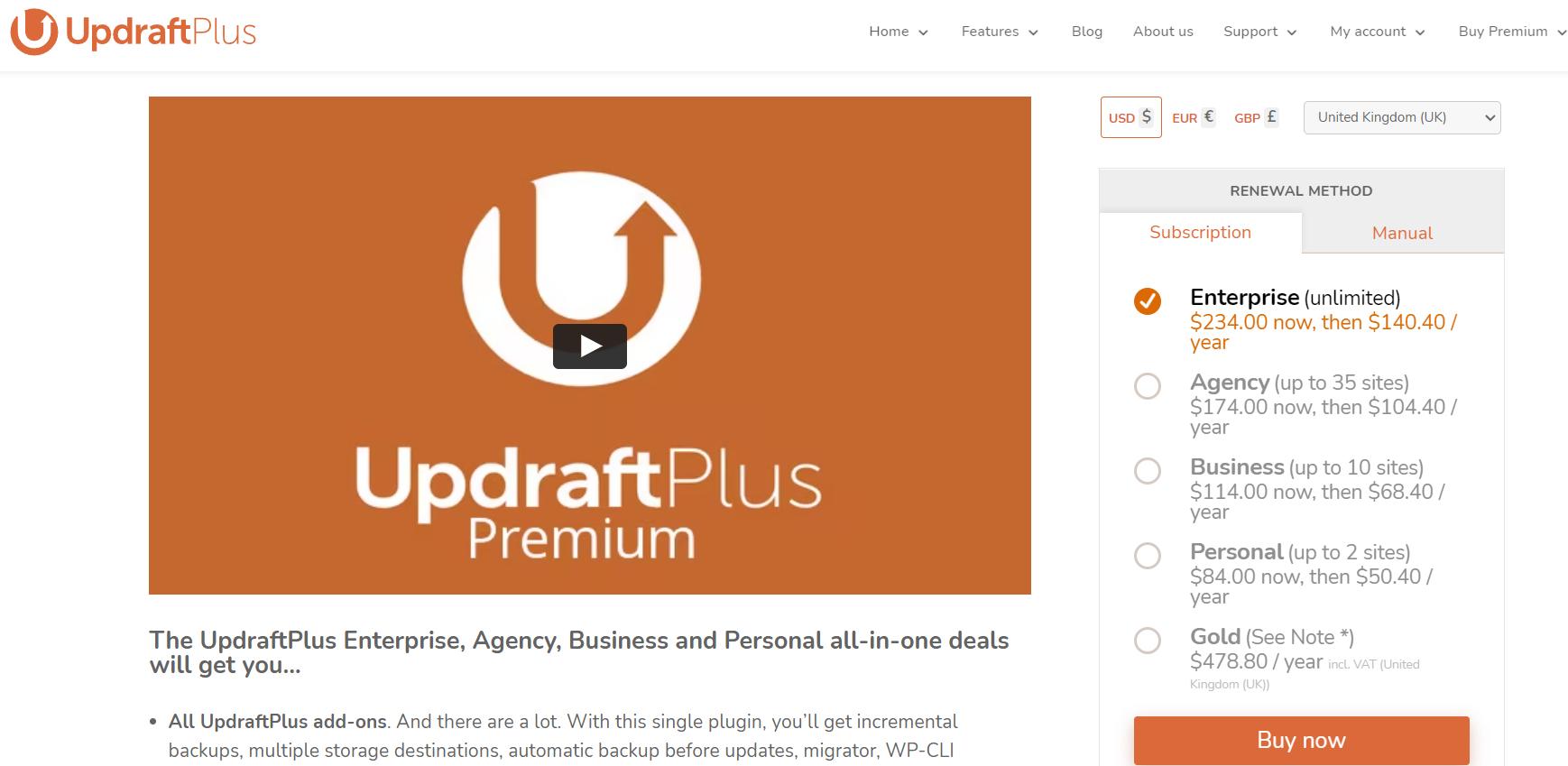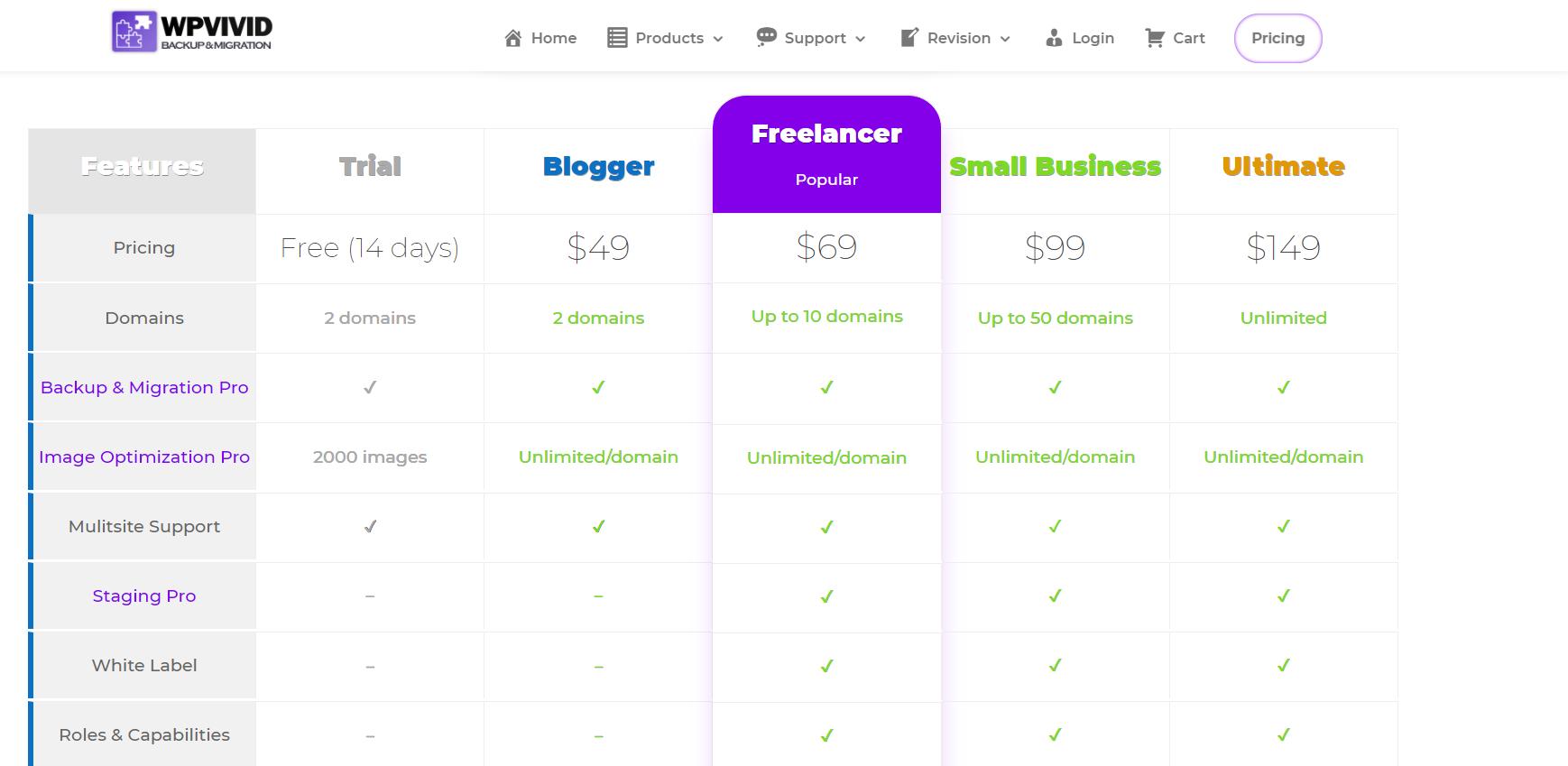We may be slightly biased, but we believe that installing a reliable and user-friendly backup plugin is something everyone who has set-up and runs a WordPress site should do. There are so many backup plugins to choose from, that it can be difficult to figure out which is the right one for you. In this blog, we will compare two of the most popular and biggest WordPress backup plugins: UpdraftPlus and WP Vivid.
As you would do for any piece of software you are going to install, users should always check out the reviews and user feedback as it can give a ‘real-world’ analysis and level of usability better than any review could. Currently UpdraftPlus has over 3 million active installs, with a top mark 5 star ranking from 5,539 reviews. The UpdraftPlus plugin is being constantly updated, so you can be confident that no vulnerabilities or compatibility issues will arise. WP Vivid currently only has 100,000 active installs, also has a 5 star rating, but only has 474 reviews. WP Vivid, like UpdraftPlus has also received constant updates, removing any potential compatibility issues for newer versions of WordPress.
In this comparison, we will be looking at the free version of UpdraftPlus and WP Vivid. There are several premium packages of UpdraftPlus and Vivid also available, offering similar services and features for similar prices.
Features
Both UpdraftPlus and WP Vivid offer many of the same features, including the following:
- Easy to backup your site at the press of a button
- WordPress site Migration – Copy your WordPress site and migrate it to a new domain.
- Staging sites – Both UpdraftPlus and WP Vivid allow you to create a clone of your site in order to create a staging site in which to test updates, new plugins etc.
- Backup schedule – Select how often you wish to backup your WordPress site and how many copies you wish to keep with this feature that is available in both plugins.
- Remote storage option – Both UpdraftPlus and WP Vivid allow you to choose from a selection of personal remote storage options.
- Simple restore with a single click – Just go to your backup and press restore. Both plugins will then restore your site.
Remote storage options
With the free version of UpdraftPlus and WP Vivid, you can either save it to the localhost – which saves your backup files to the same server your website is hosted on, or you can save it to a remote storage location. This gives the user an extra level of security, peace of mind and space needed for larger websites.
UpdraftPlus remote storage options
- UpdraftPlus Vault
- DropBox
- Google Drive
- Amazon S3
- Dream Objects
- OpenStack Swift
- Rackspace
- SFTP, FTP and Email.
WP Vivid remote storage options
- Dropbox
- Google Drive
- Microsoft OneDrive
- Amazon S3,
- DigitalOcean Spaces
As can be seen from the list above, UpdraftPlus gives users a more comprehensive list of backup options for the free version of the plugin. UpdraftPlus will also allow users to backup to their own email address. This is a feature that many users have found particularly useful, as it allows them to keep track of their backup records.
Conclusion
UpdraftPlus and WP Vivid are very similar backup plugin options and offer broadly the same kind of services and features. However, for extra peace of mind, confidence in a long standing market leader and a wider range of remote storage backup options, UpdraftPlus should be your first choice as your backup plugin.
UpdraftPlus allows you to easily, quickly and safely backup your website to the remote storage location of your choice and restore in just a press of a button. Download UpdraftPlus today and backup your WordPress site.
Be sure to check out all of our WordPress backup comparison pages:
UpdraftPlus vs. BackupWordPress comparison
UpdraftPlus vs. BackupBuddy comparison
UpdraftPlus vs. Akeeba comparison
UpdraftPlus vs. Jetpack comparison
UpdraftPlus vs, BackWPup comparison
 |
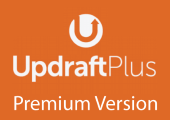 |
||
| Get it from | WordPress.Org | UpdraftPlus.Com Buy It Now! |
Basic – Private website |
| Backup WordPress files and database |  |
 |
 |
| Translated into over 16 languages |  |
 |
 |
| Restore from backup |  |
 |
 |
| Backup to remote storage |  |
 |
 |
| Dropbox, Google Drive, FTP, S3, Rackspace, Email |  |
 |
 |
| Incremental Backups |  |
 |
 |
| Free 1Gb for UpdraftVault |  |
 |
 |
| WebDAV, Microsoft OneDrive, Google Cloud, Microsoft Azure, SFTP/SCP, encrypted FTP, BackBlaze |  |
 |
 |
| Backup extra files and databases |  |
 |
 |
| Migrate / clone (i.e. copy) websites |  |
 |
 |
| Basic email reporting |  |
 |
 |
| Advanced reporting features |  |
 |
 |
| Automatic backup when updating WP/plugins/themes |  |
 |
 |
| Send backups to multiple remote destinations |  |
 |
 |
| Database encryption |  |
 |
 |
| Restore backups from other plugins |  |
 |
 |
| No advertising links on settings page |  |
 |
 |
| Scheduled backups |  |
 |
 |
| Fix backup time |  |
 |
 |
| Network/Multisite support |  |
 |
 |
| Lock settings access |  |
 |
 |
| Browse backup contents in WordPress |  |
 |
 |
| Download individual files from backup in WordPress |  |
 |
 |
| Personal support |  |
 |
 |
| Run from WP-CLI |  |
 |
 |
| Restore a backup from other plugins |  |
 |
 |