Protect your UpdraftPlus backups and settings from interfering or nosiness.
This Add-On allows you to lock access to UpdraftPlus via a password, so any administrators who can access your WordPress dashboard won’t be able to get to your UpdraftPlus backups unless you let them.
If you manage backups for clients on your sites, or you want to keep your backups secure, this Add-On is for you.
For the very best value, Updraft Premium includes this, plus every other Add-On (with unlimited licences) at a significant discount. Or buy Add-On licences here for the number sites you want it for.
After setting a password, attempts to visit UpdraftPlus’s page will be met with a password prompt:

Here are the add-on settings; you can choose how long before a user has to re-supply the password (from 1 hour to 1 year); and you can customise the support link given on the password screen.
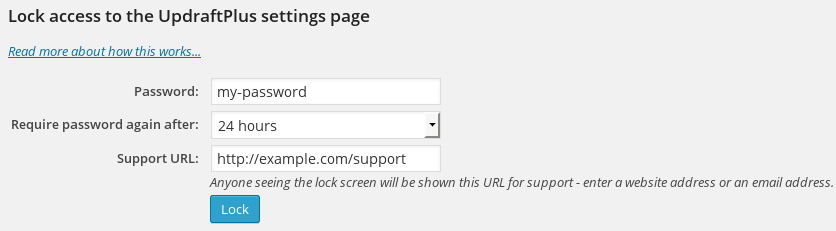
Note that this add-on is not intended to be a comprehensive solution for your security. Ultimately, someone with admin-level access to a WordPress dashboard has the right to do anything – for example, they could install their own plugin to do anything else. This add-on is not intended to lock out WordPress experts, but to be a useful way of protecting your UpdraftPlus settings and backups against meddling and casual nosiness.
This purchase includes access to support and updates for 1 year, and will renew automatically.
Note: Automatic renewals ensure your UpdraftPlus is always compatible with the latest version of WordPress. It means regular updates, new features and support when you need it. You can cancel at any time.




