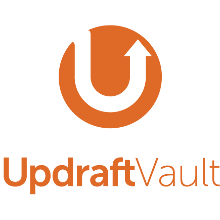About UpdraftVault
UpdraftVault storage is integrated into UpdraftPlus so you can connect and backup in just a couple of clicks.
1GB of UpdraftVault storage is included with every purchase of UpdraftPlus Premium but you can buy more here if you need it.
This product is for 15GB capacity (additional to any existing capacity you already have). Other capacity options are available.
Simple
UpdraftVault means you don’t have to depend on other remote storage systems. You won’t have to figure out how they work and then deal with setups, passwords, fiddly keys or accounting bother. Connect and back up in just a couple of clicks with UpdraftVault.
Secure
UpdraftVault is built on Amazon Web Services (AWS) S3, a world-leading cloud that provides 99.999% reliability, redundancy and scalability.
Frequently Asked Questions
What is UpdraftVault?
UpdraftVault is built-in storage space for your UpdraftPlus backups, which saves you depending on another storage system (and all the complication of figuring out what to buy and how to use it). Because it’s been tailored specifically for use in UpdraftPlus, it’s as simple as possible to understand and to use.
How reliable is UpdraftVault?
UpdraftVault will store multiple (i.e. redundant) copies of your backups at data-centres in multiple locations with 99.999999999% reliability. We’ve built it on top of Amazon’s world-leading storage cloud; no vendor provides a higher reliability. So you don’t have to compromise between simplicity and quality: UpdraftVault has both.
Where is my data stored?
Although we can’t guarantee the precise location, your data will be stored at the nearest possible location to you, prioritising data centres within your continent.
Is my backup data routed via your (UpdraftPlus)’s servers?
No. The UpdraftPlus plugin, installed on your website, will send your backup data directly to the storage cloud. It is not routed through any of our servers.
Can I resell access to UpdraftVault?
Yes. You are welcome to set up your clients’ websites to back up to your UpdraftVault account and charge them whatever you like. After one-time authorisation using your updraftplus.com login, your updraftplus.com login details are never needed again and are not stored in the UpdraftVault settings on your clients’ websites (in its place is a unique token with no other usefulness).
Find answers to more UpdraftVault FAQs here.